I need technical assistance, but I can’t find how to contact the SiVIEW Technical Support.
Below, you will find the various ways to contact the technical support team.
When you’re in the app, you can click the technical support button at any time, whether during or outside of an exam (this action will not stop the exam running).
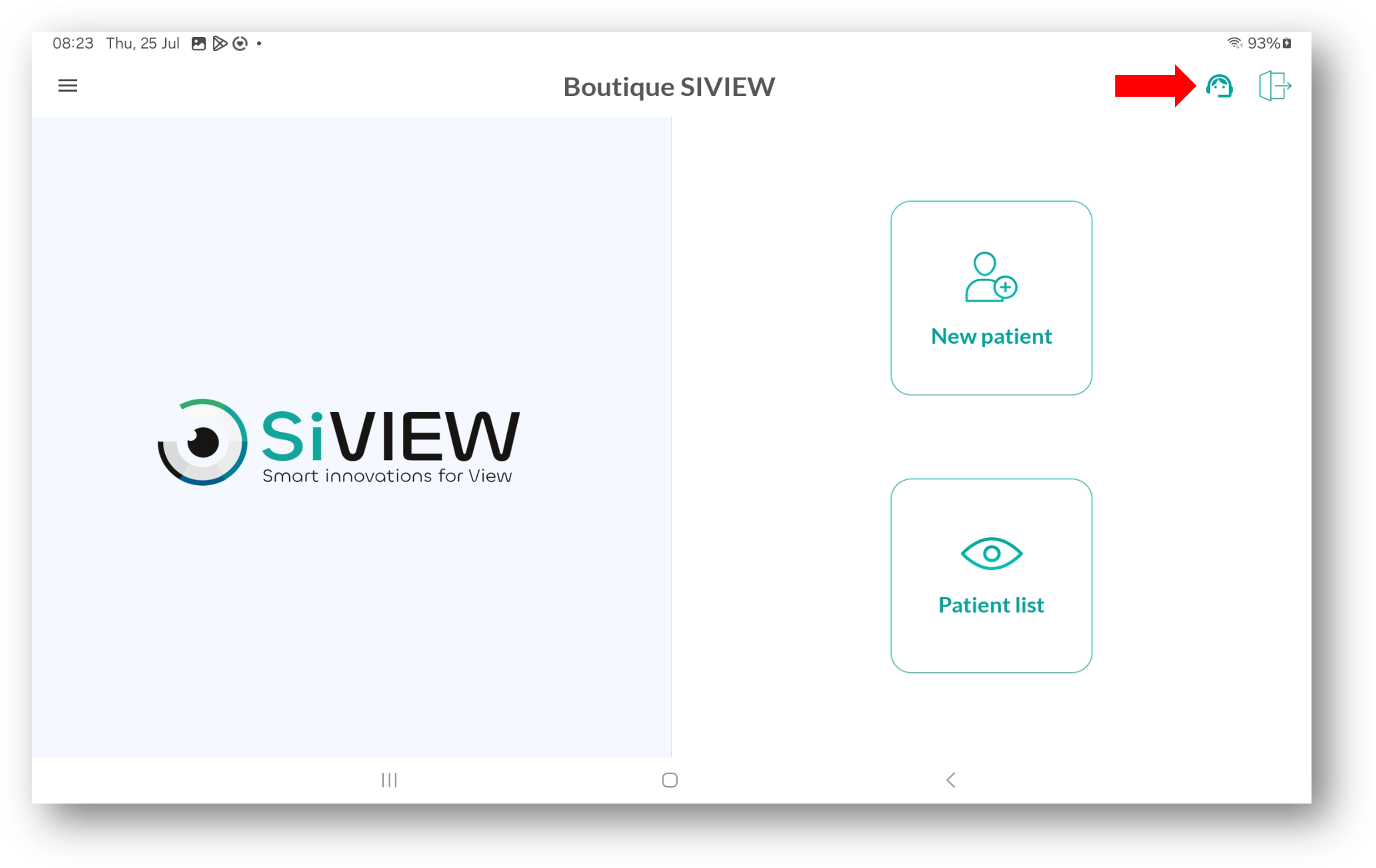
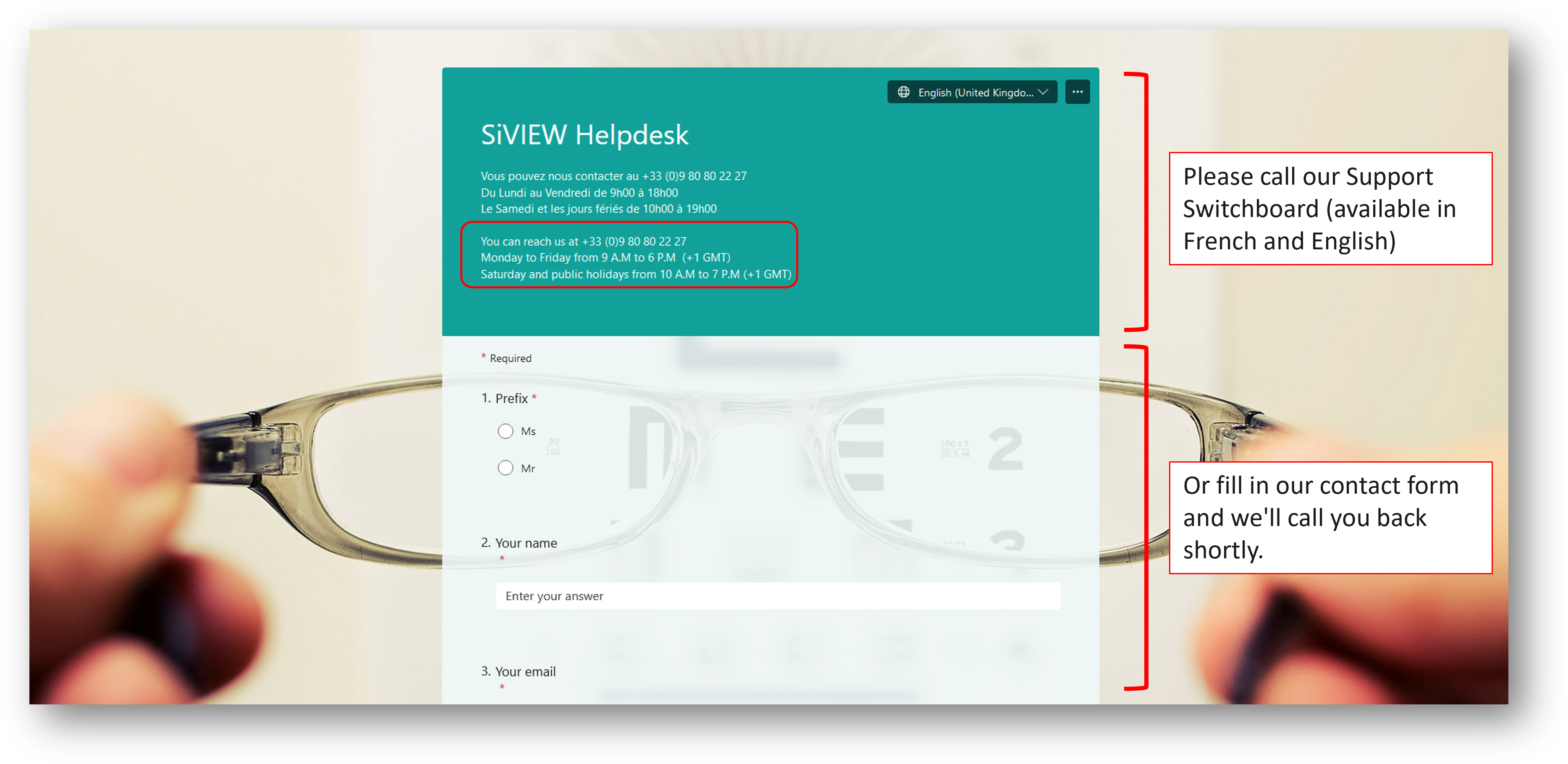
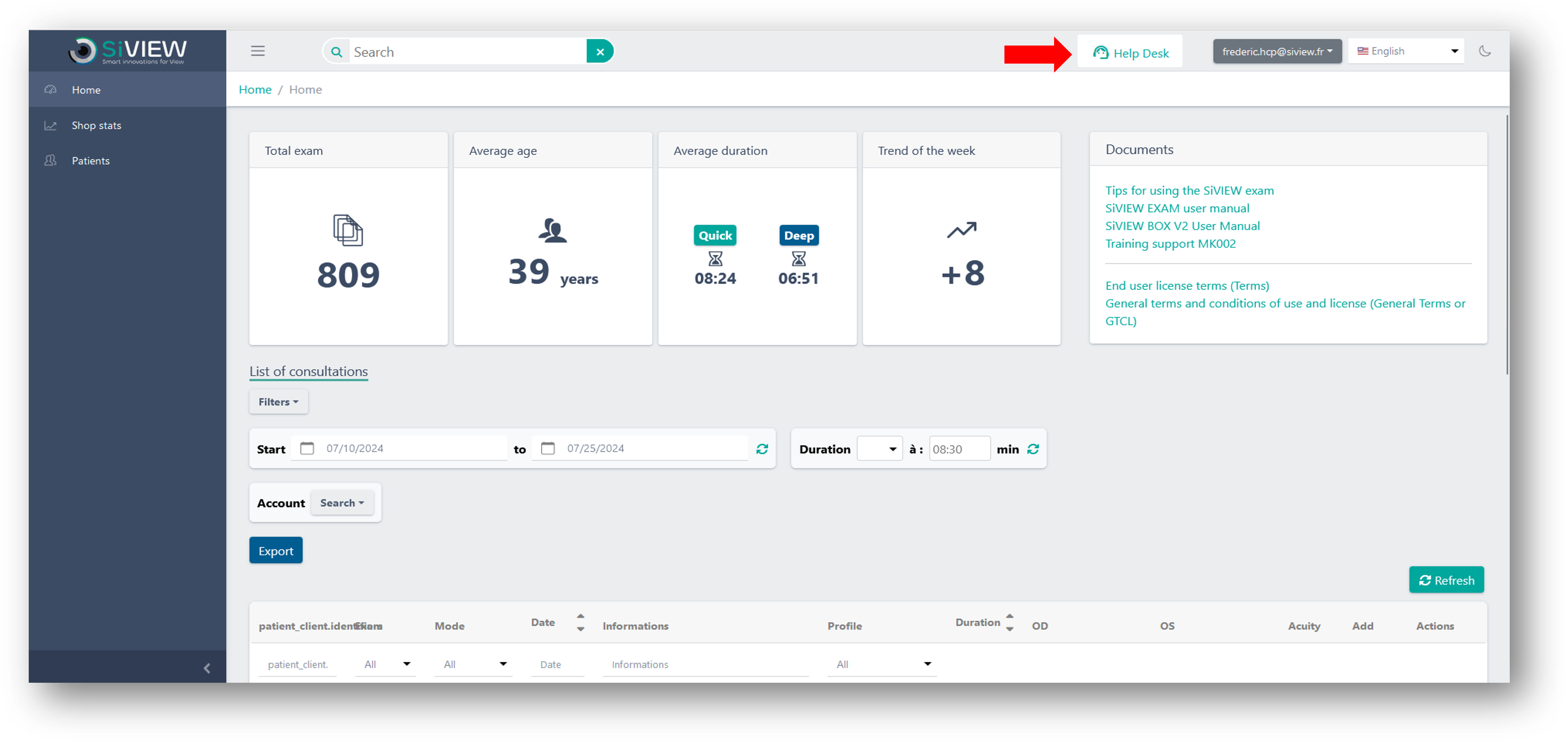
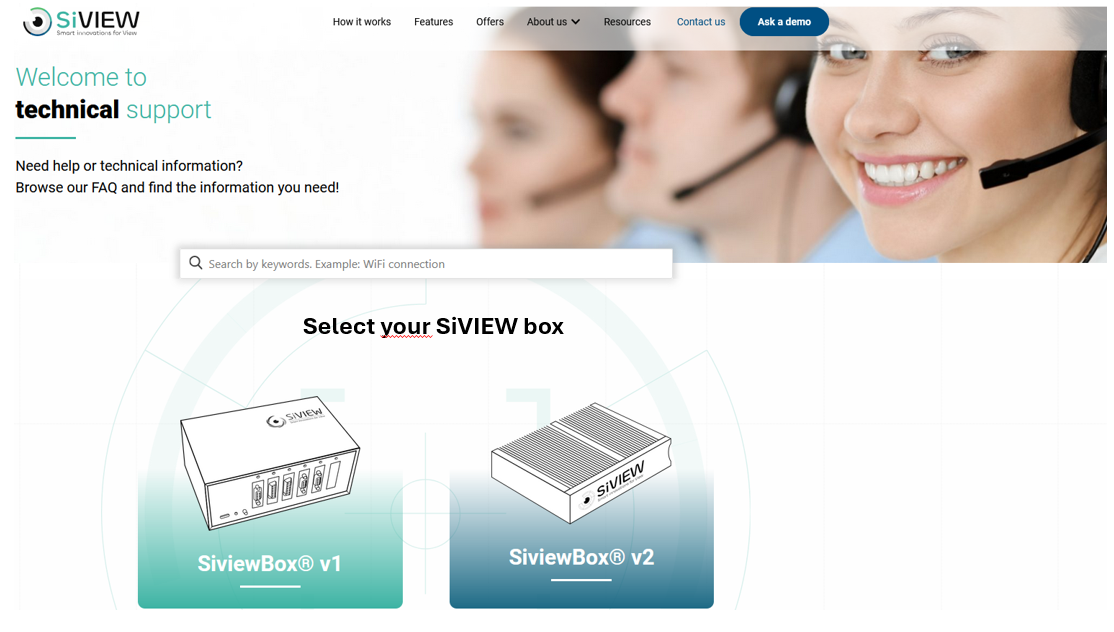
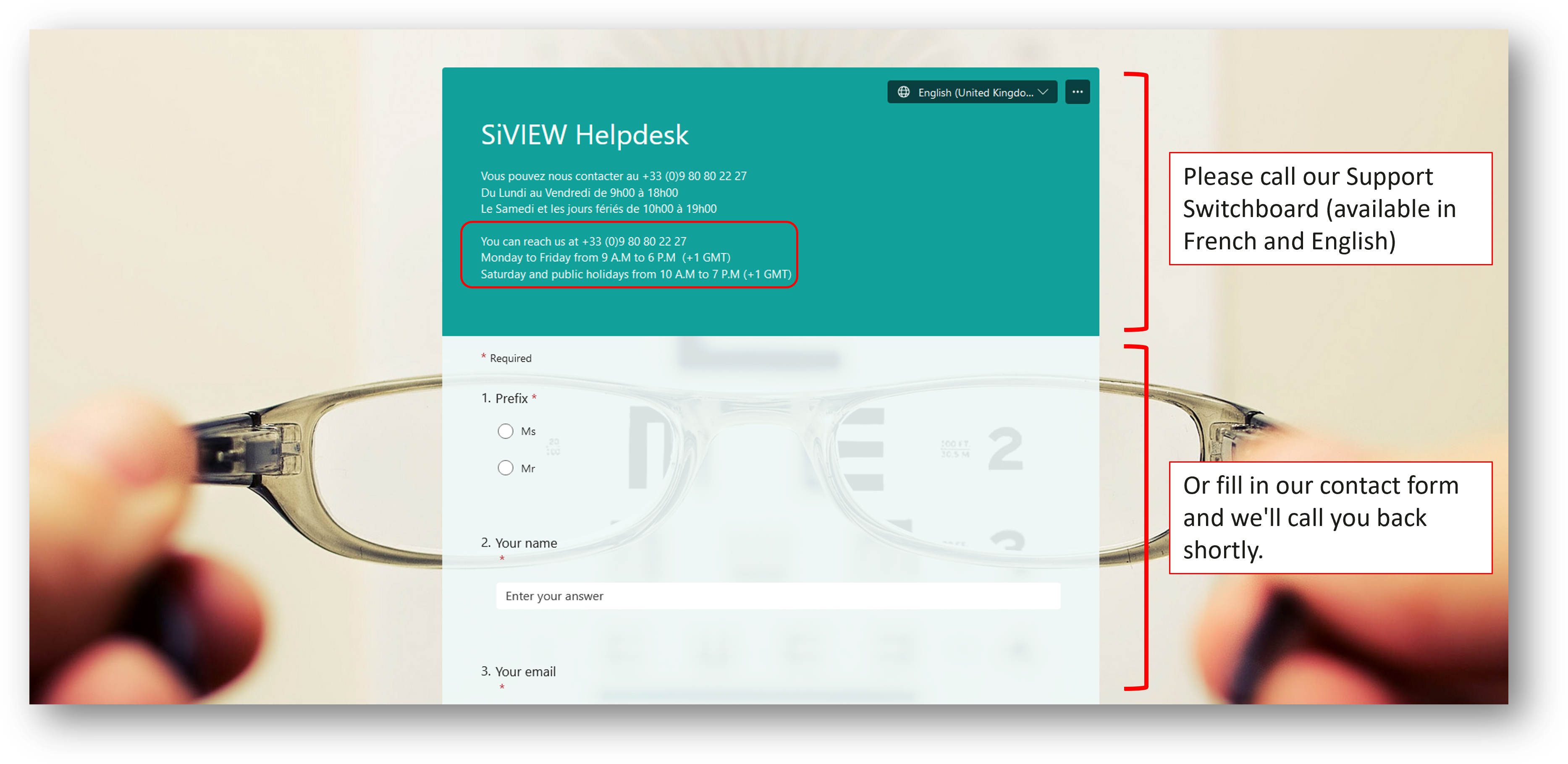
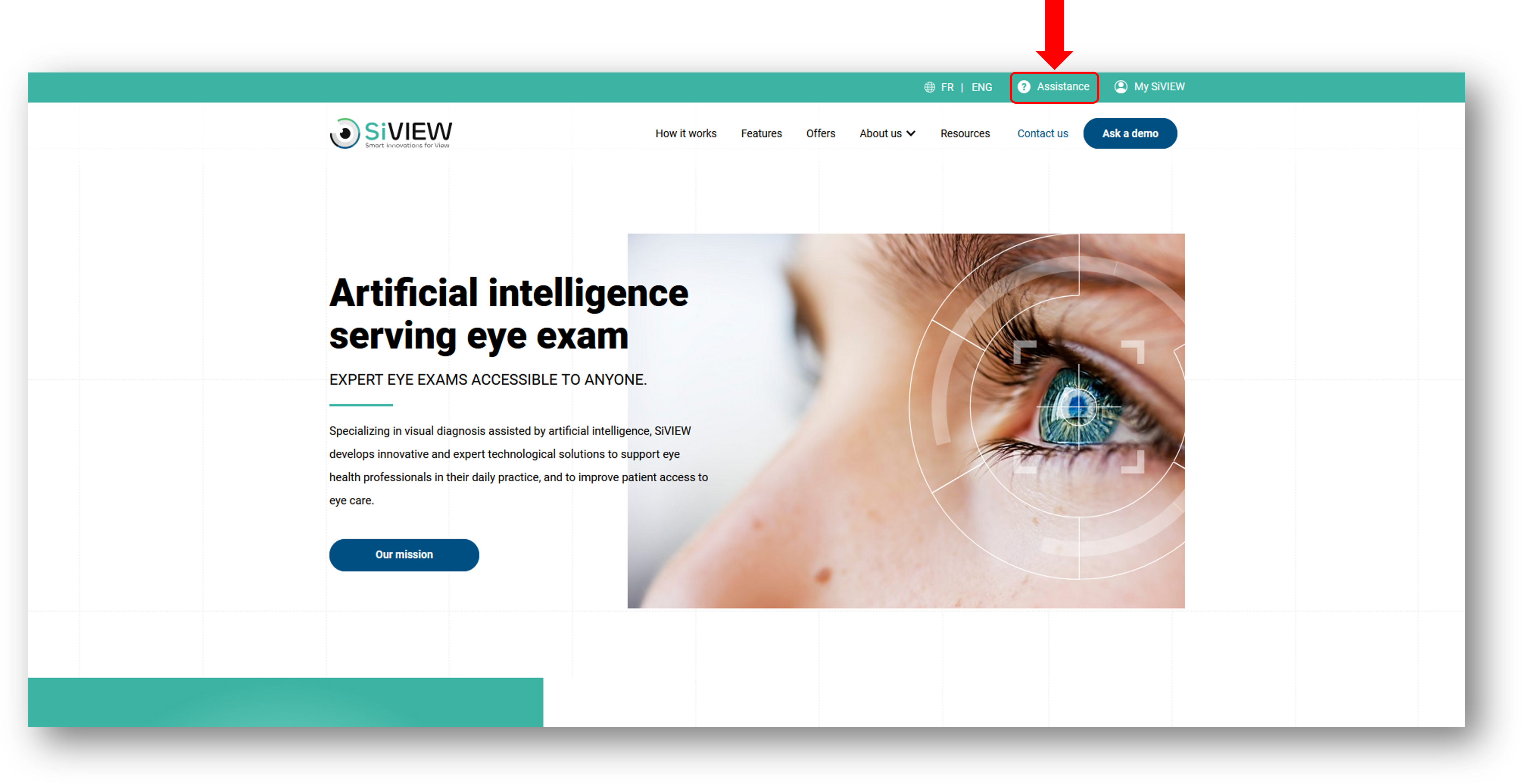
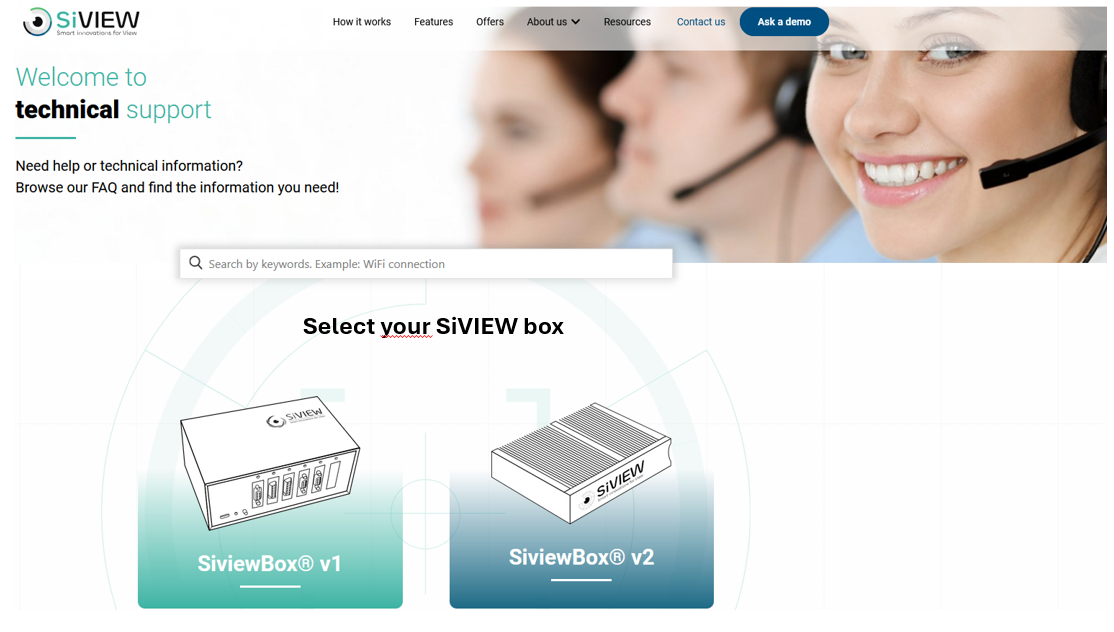
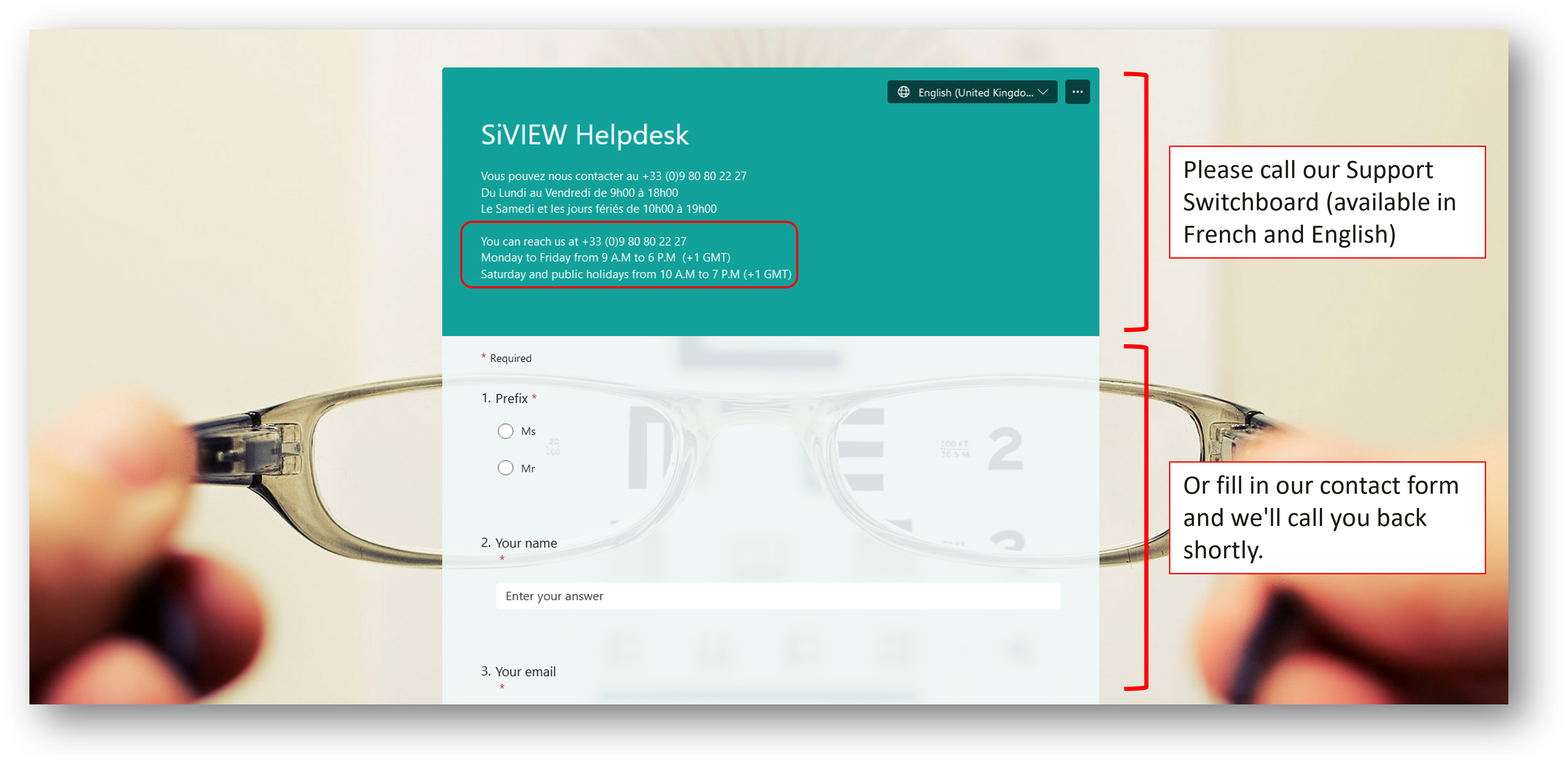
You can describe the issues you are encountering, send us your questions, or simply request a callback by writing to our email address [email protected].
For immediate assistance, please call us at +33 9 80 80 22 27.
We strive to offer the best support possible, and we’re here to help you with any technical issues or questions you may have.
Please don’t hesitate to reach out.
Fill in our customer support form
or contact our specialists.