The following instructions will help you ensure that your refractive equipment and SiVIEW are correctly configured for polarized biocular balancing.

3. Select “Preferences“.
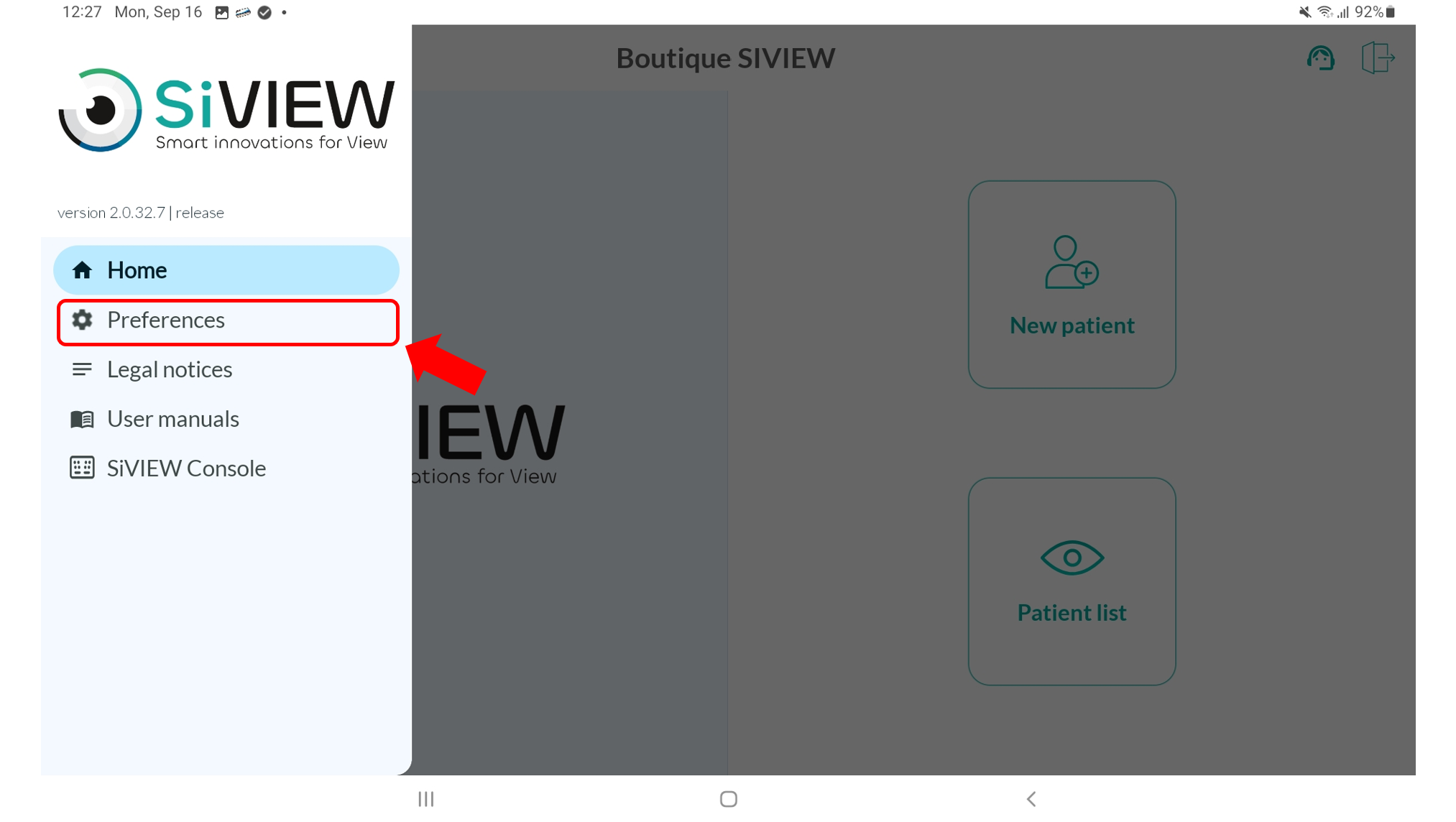
4. Ensure that the Biocular examination “by polarization ” option is activated.
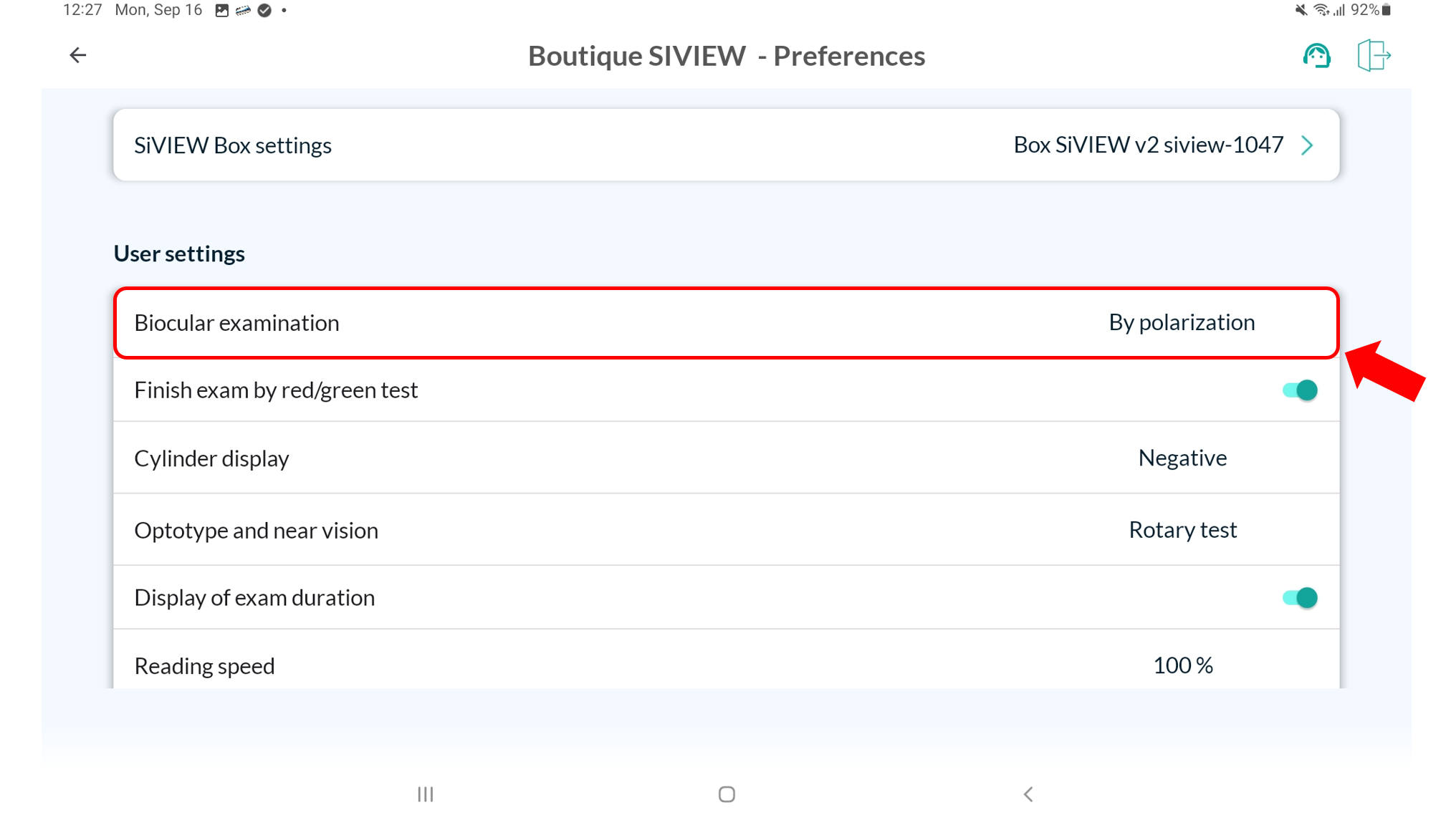
Select a subject aged 40, with no case history, a “deep” eye examination and a maximum binocular acuity ceiling of 15/10, follow the steps below to quickly access the polarization test :
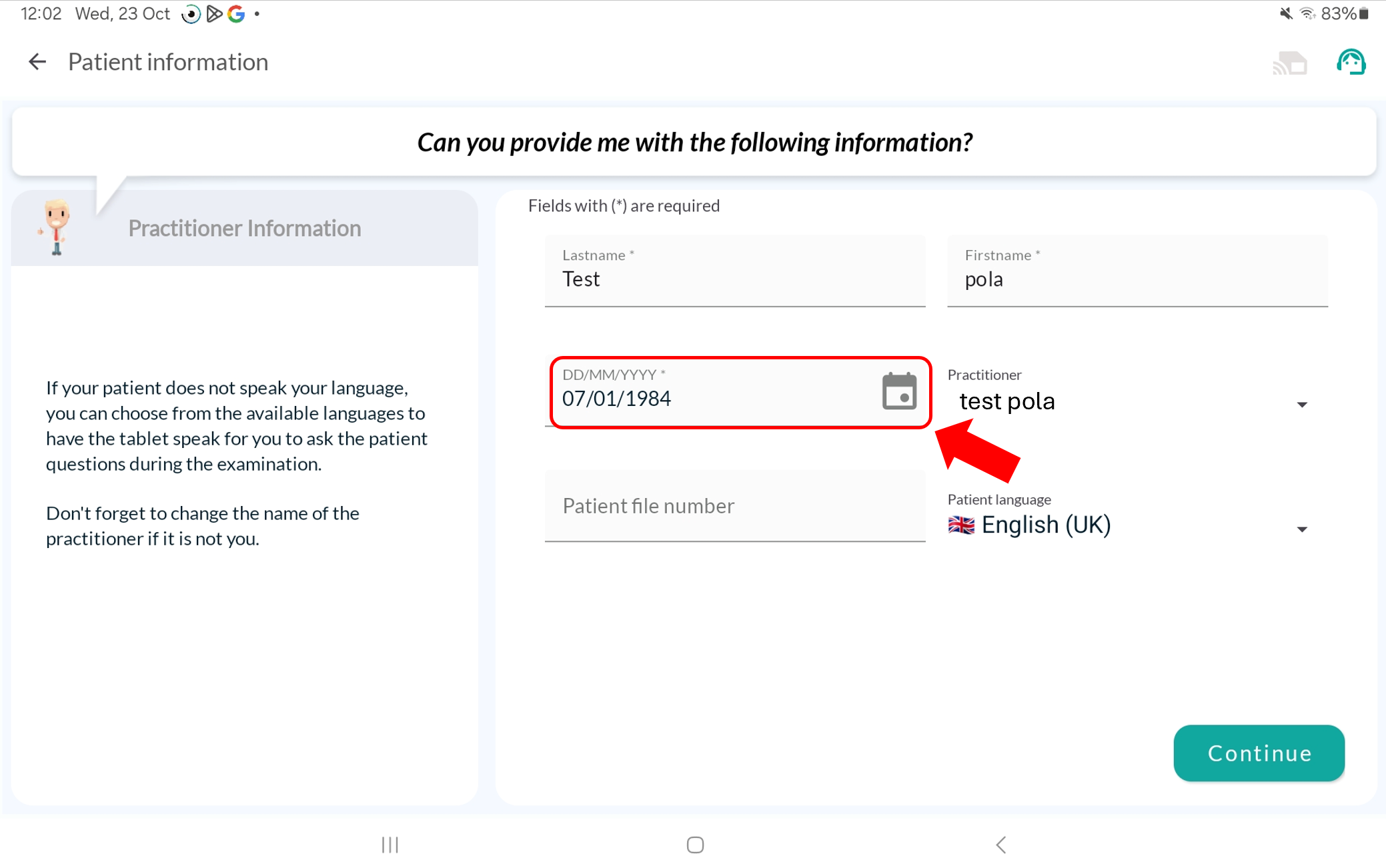
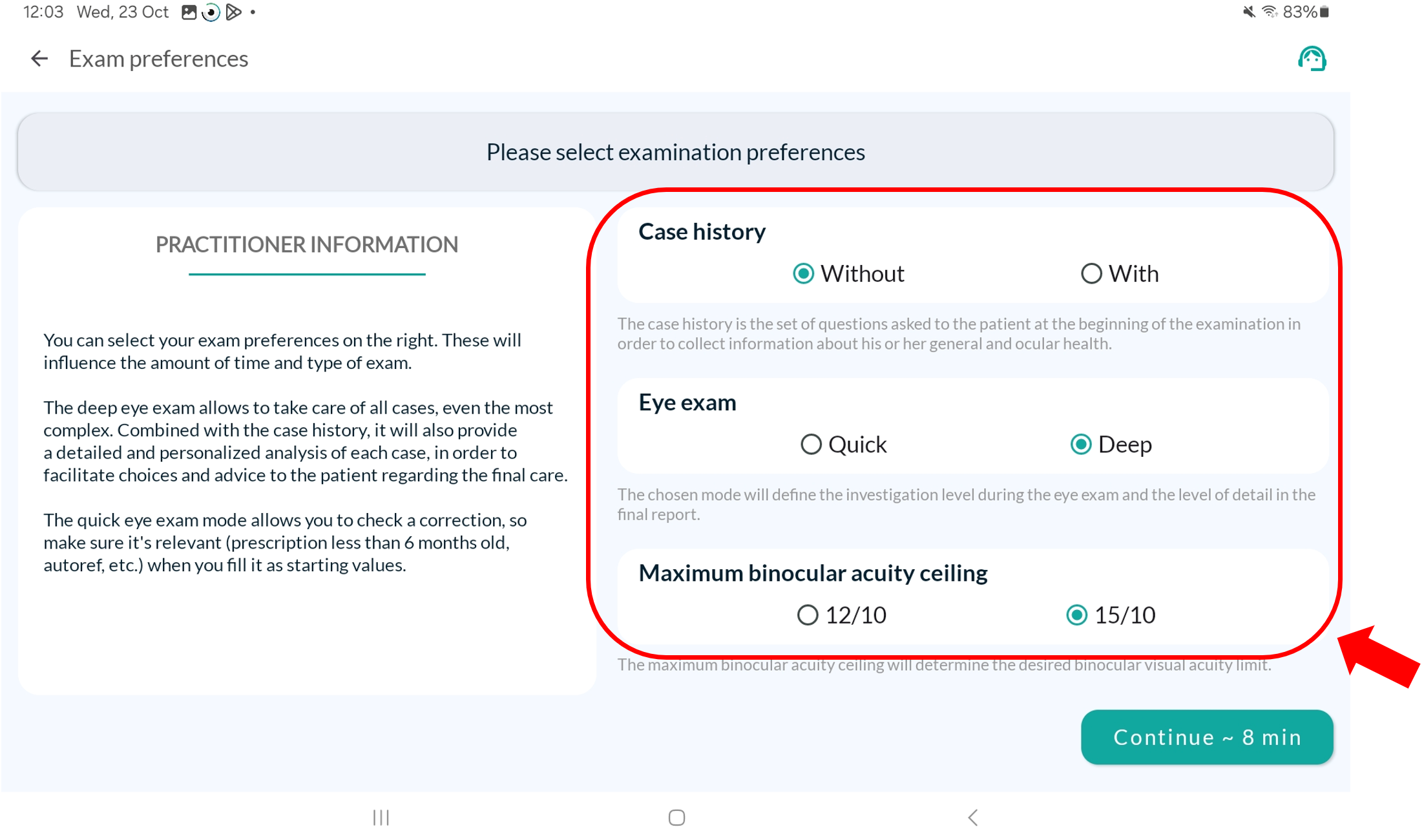
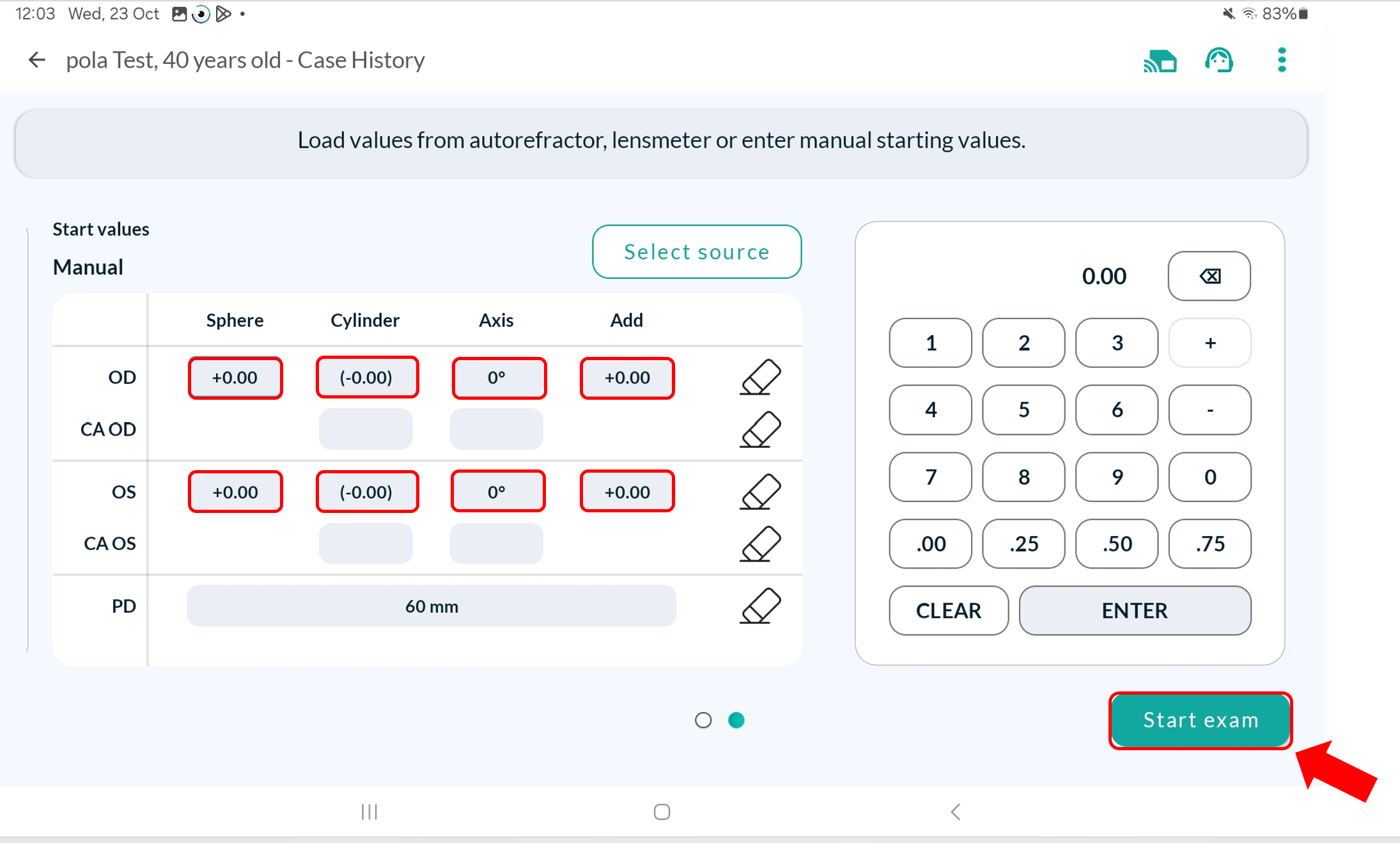
Please follow these steps to achieve biocular balance as quick as possible.
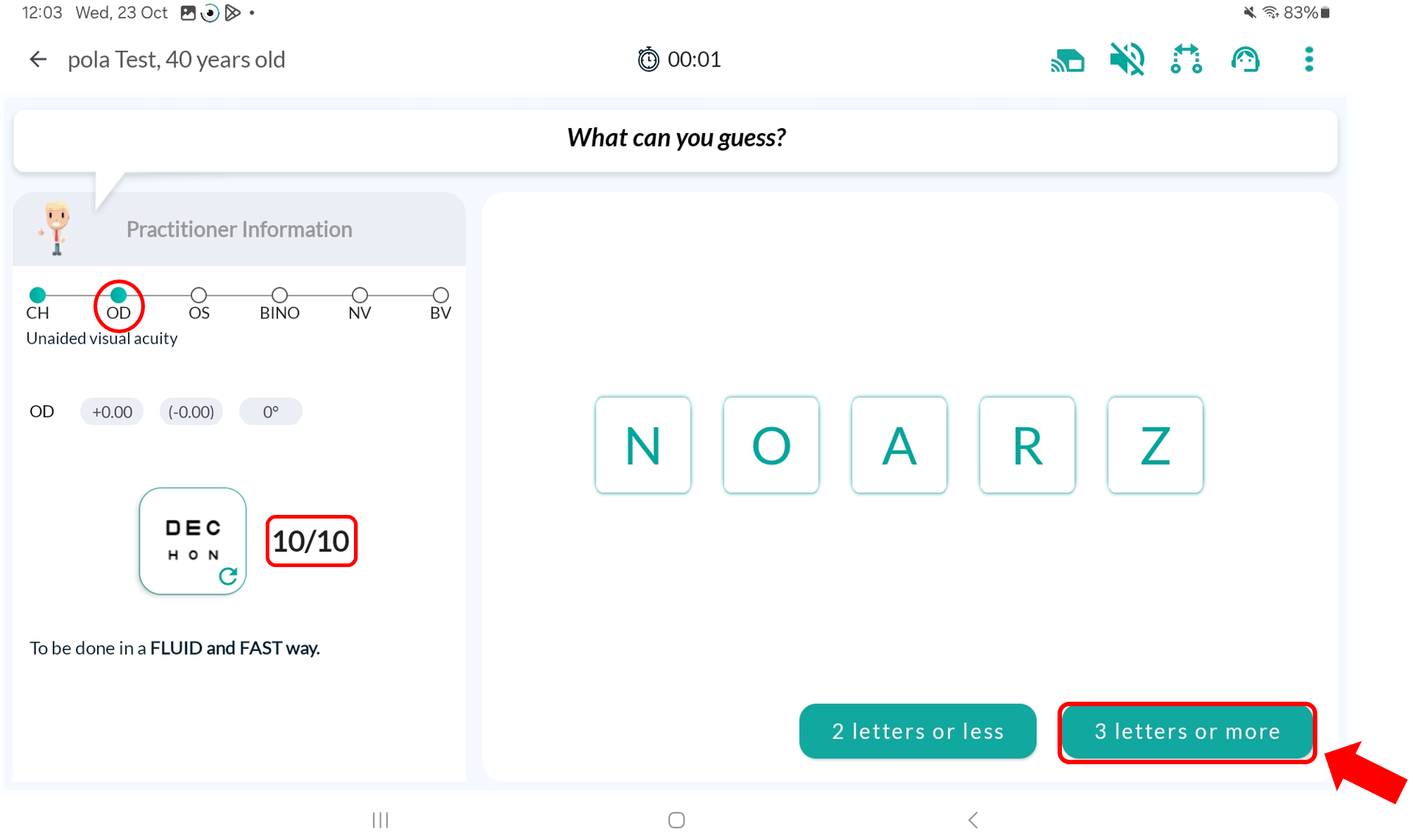
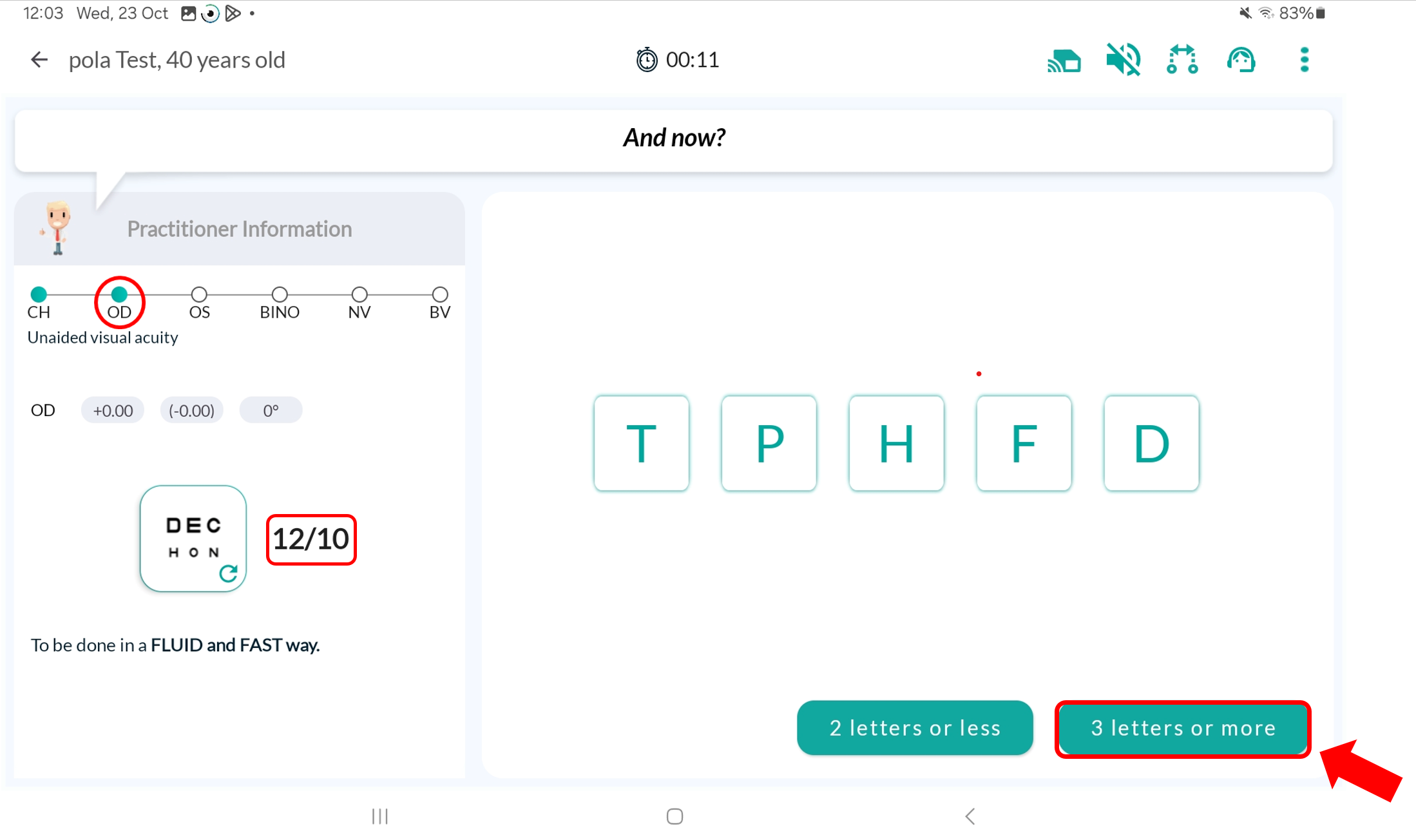
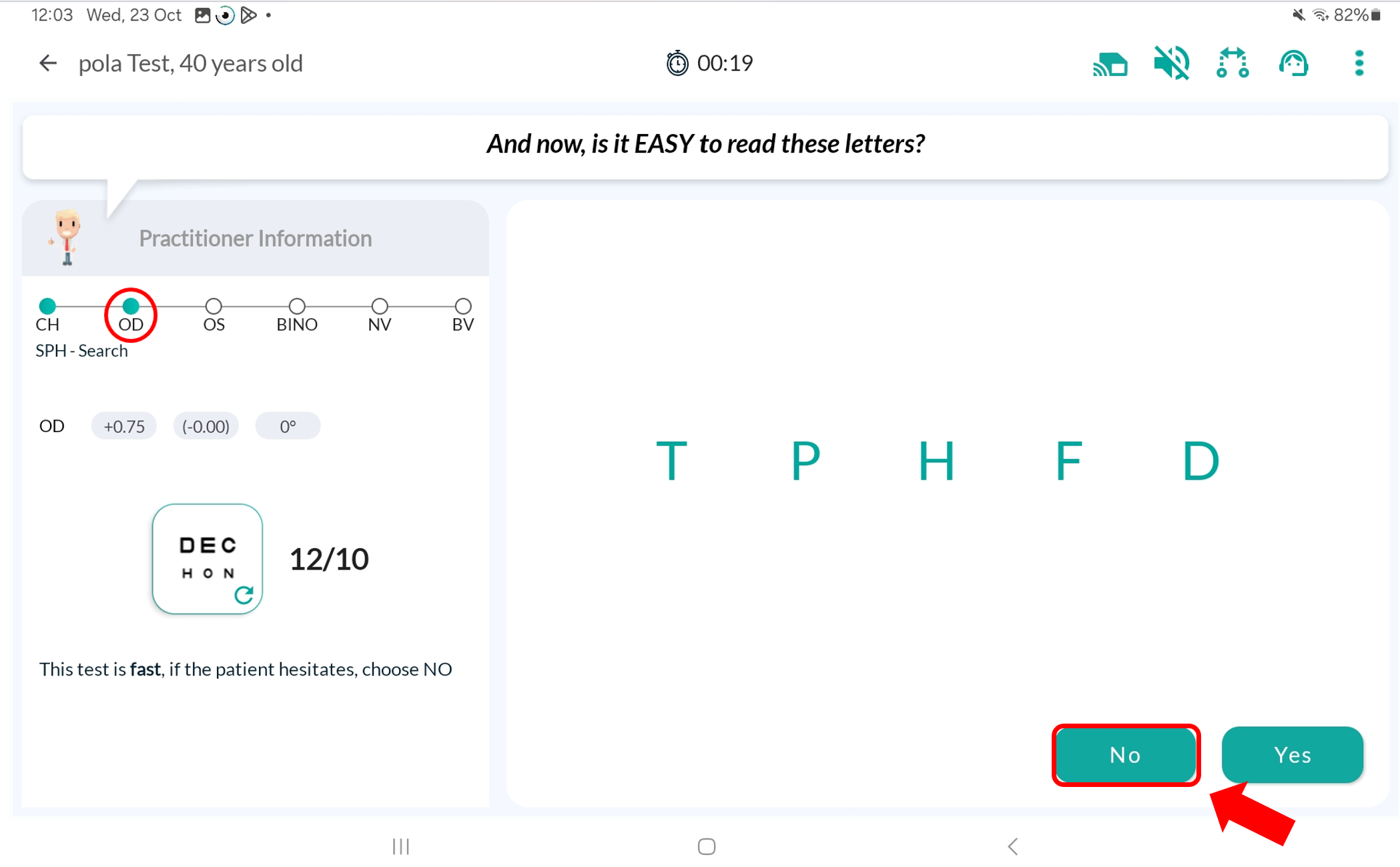
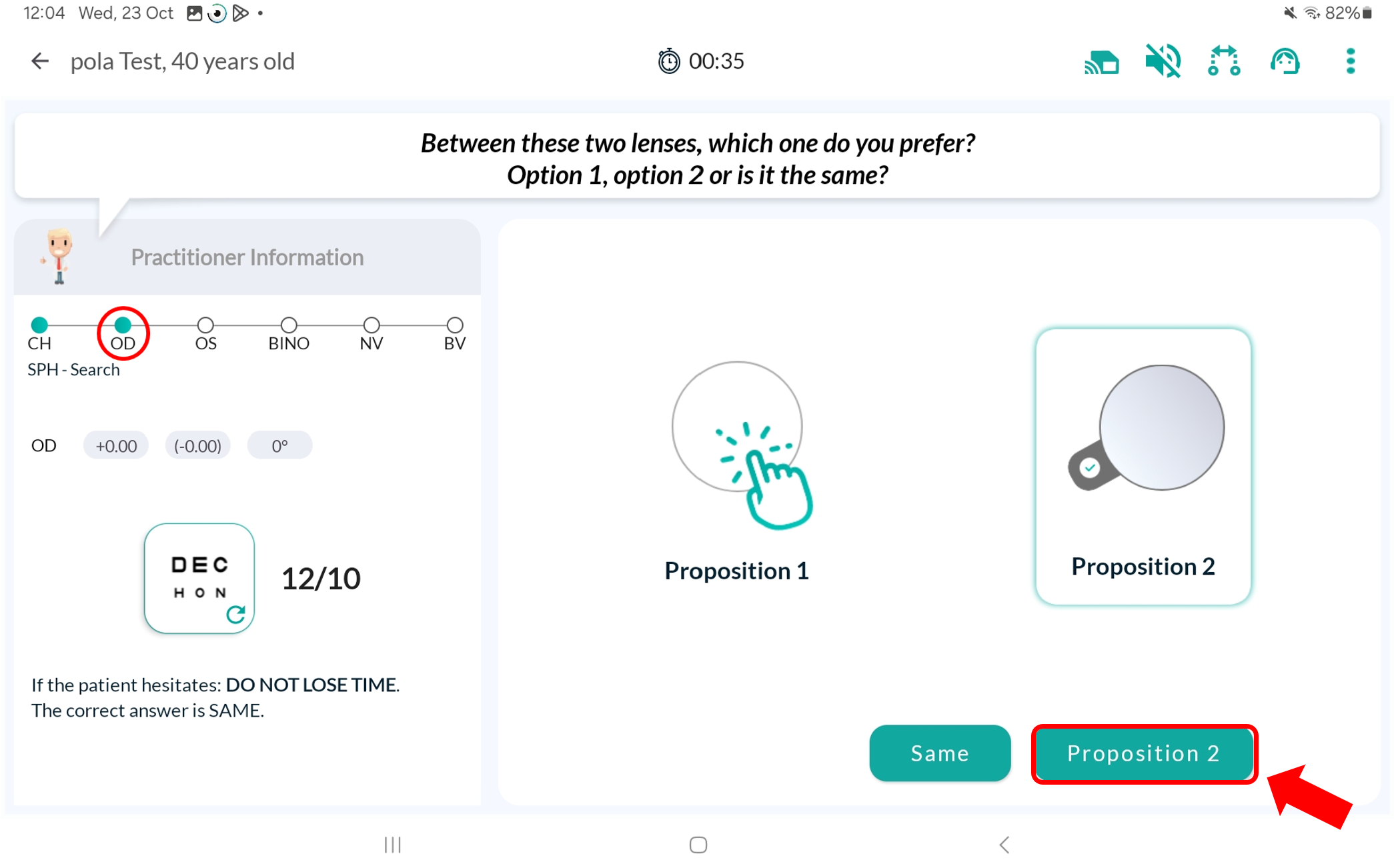
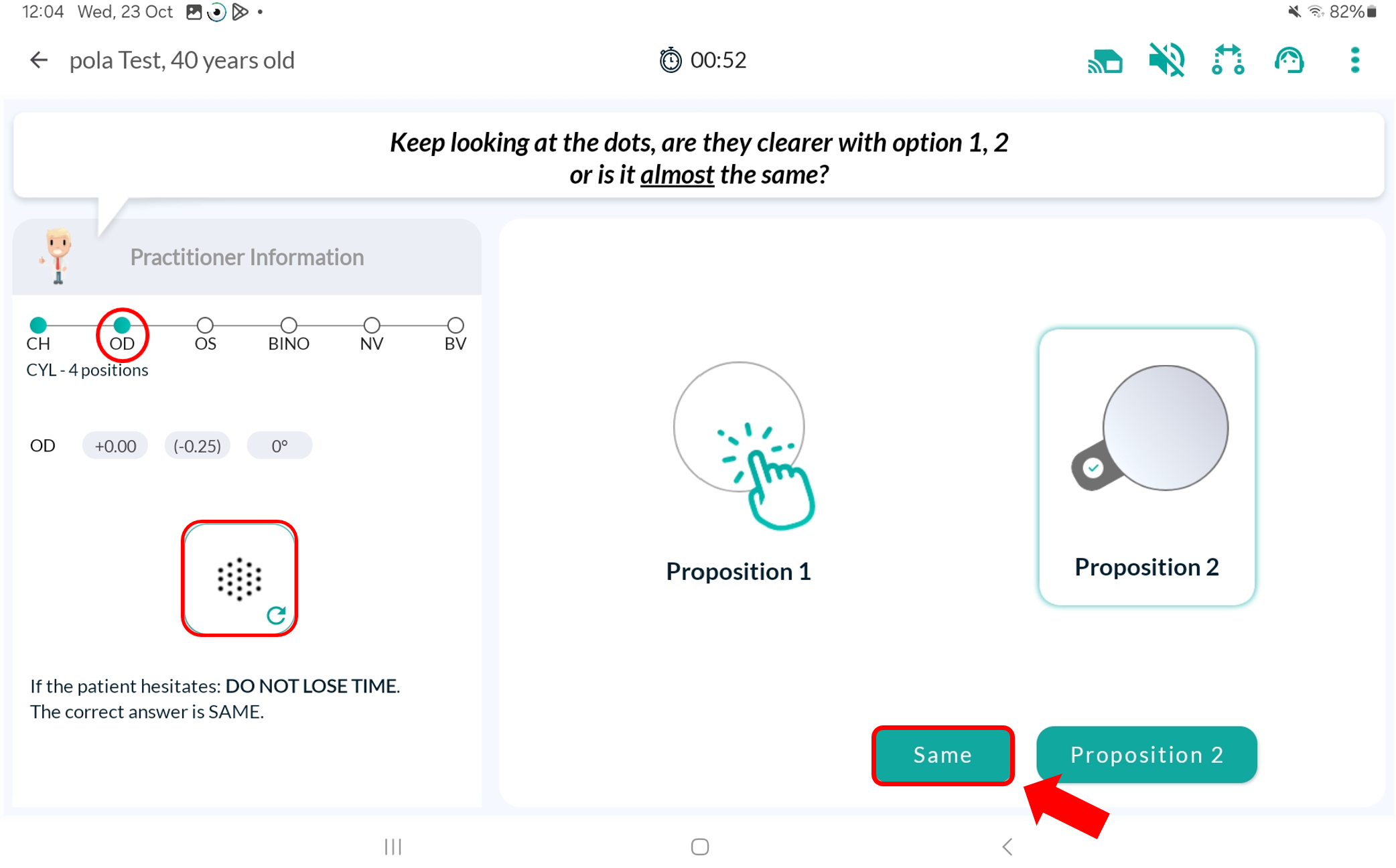
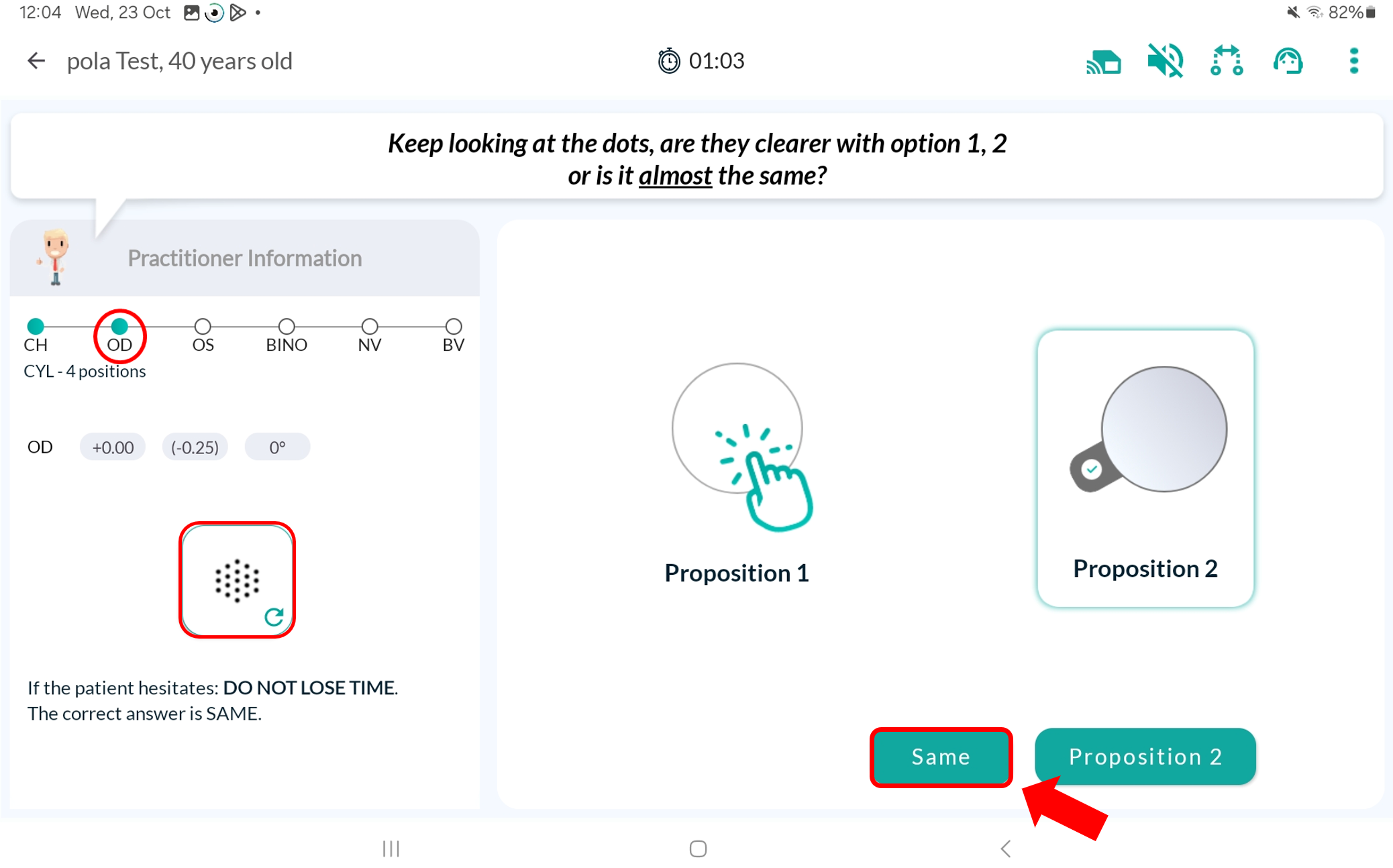
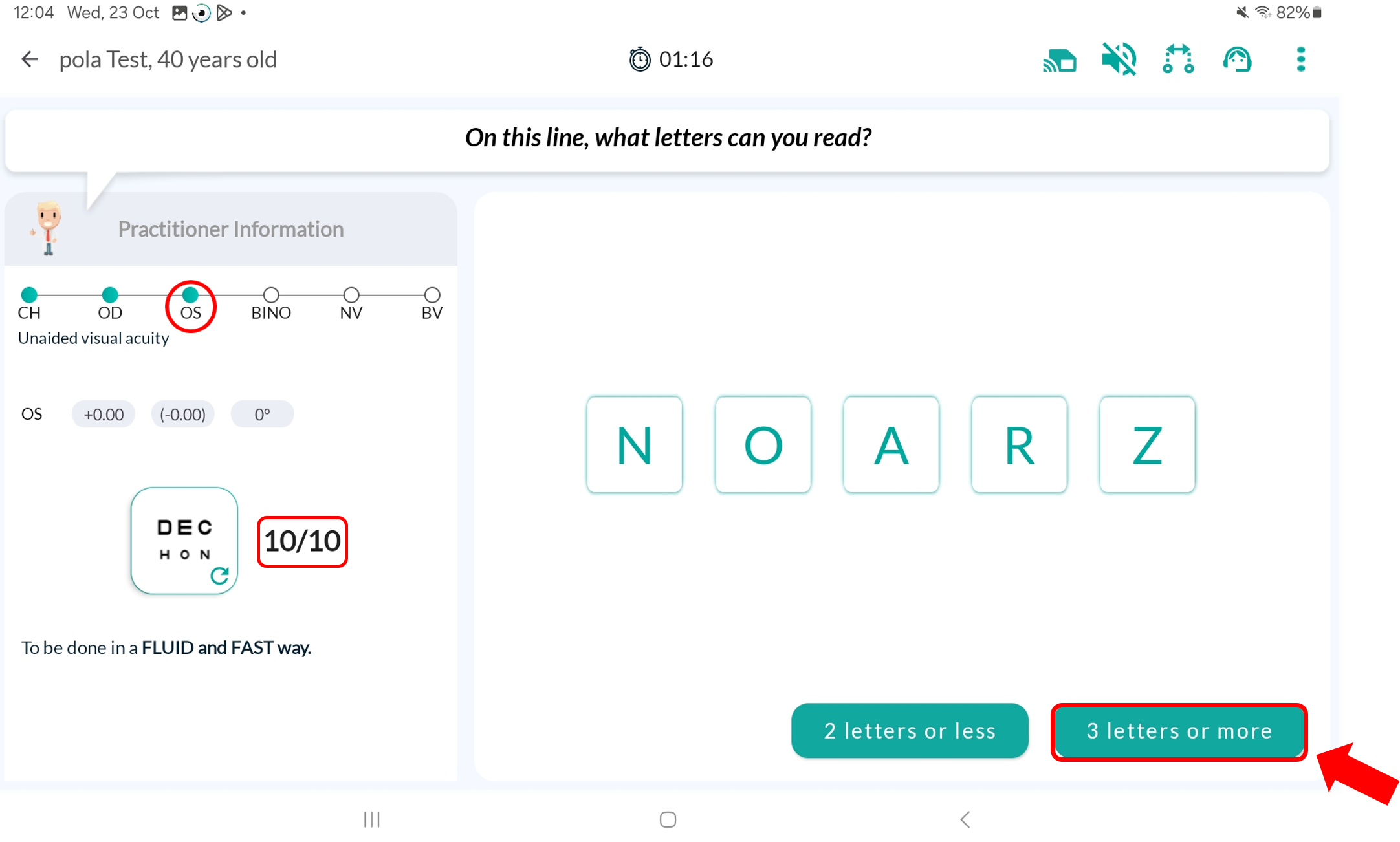
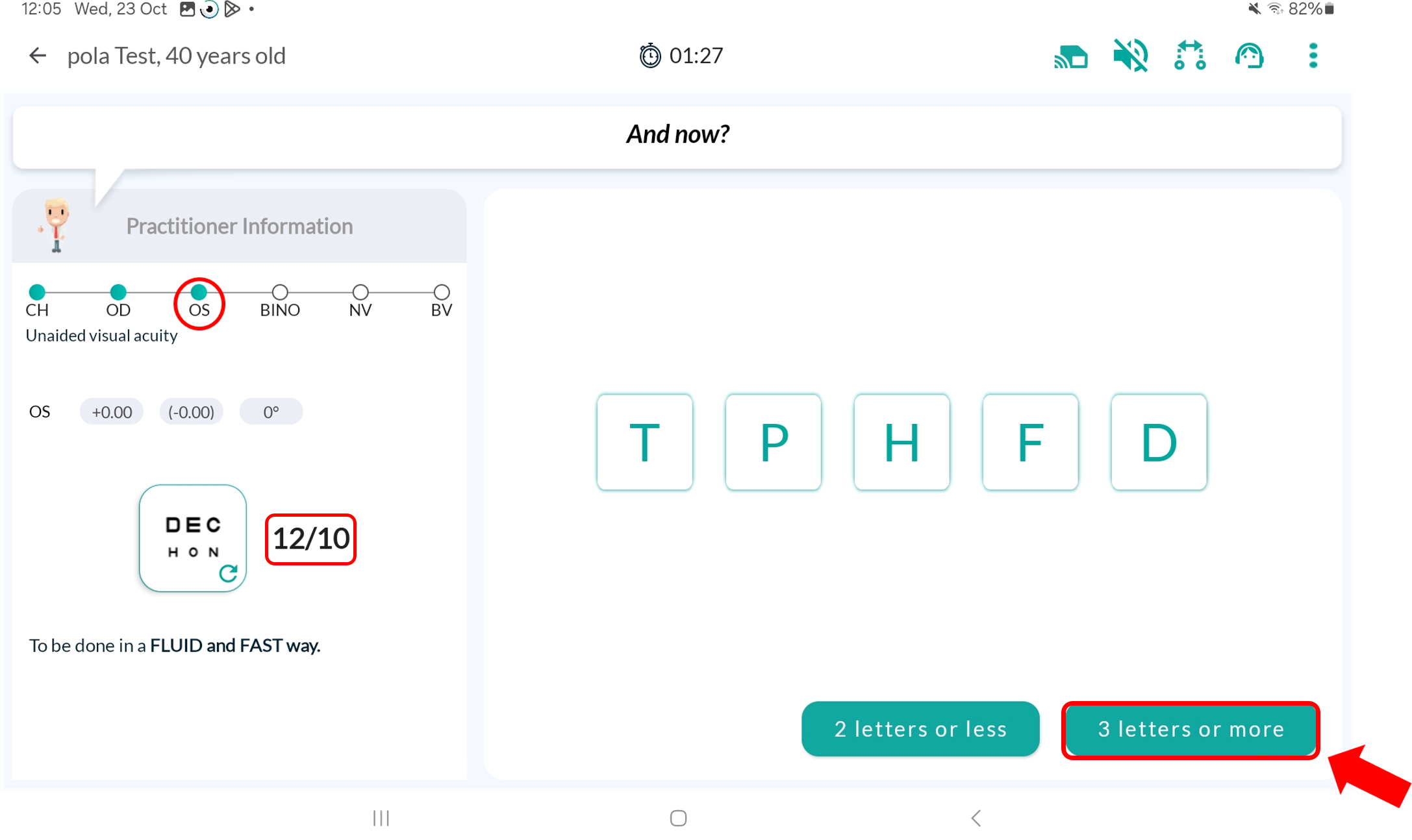
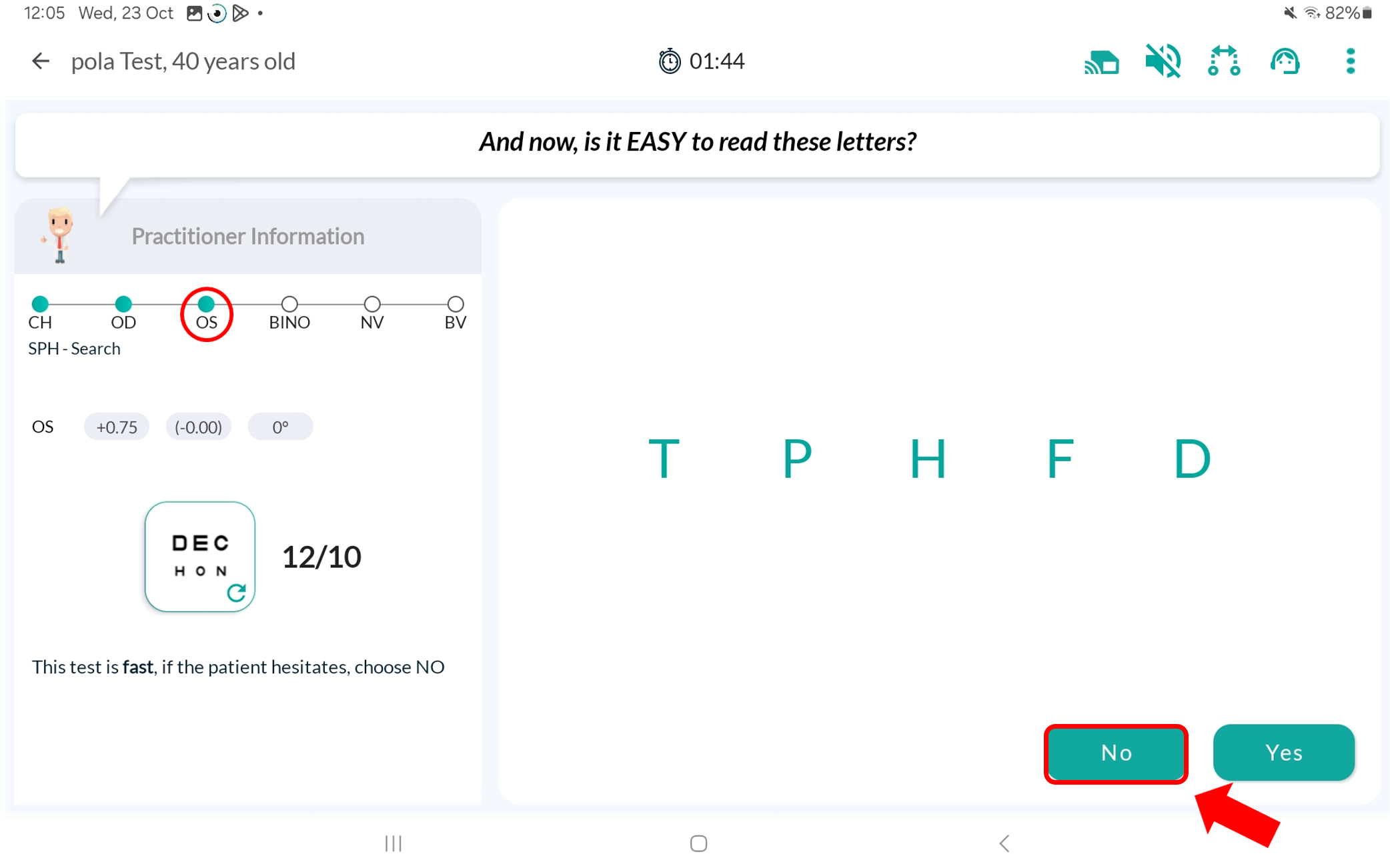
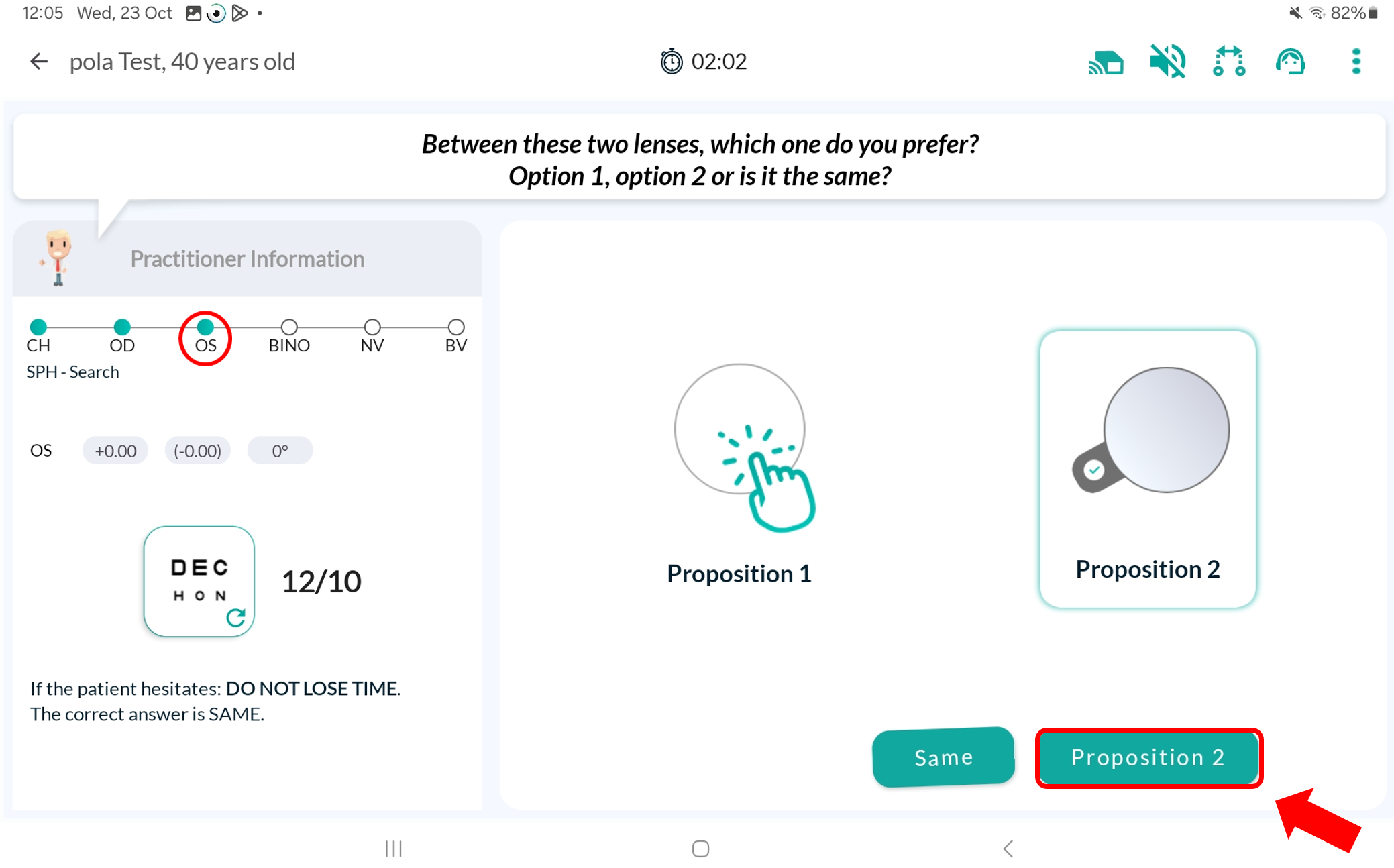
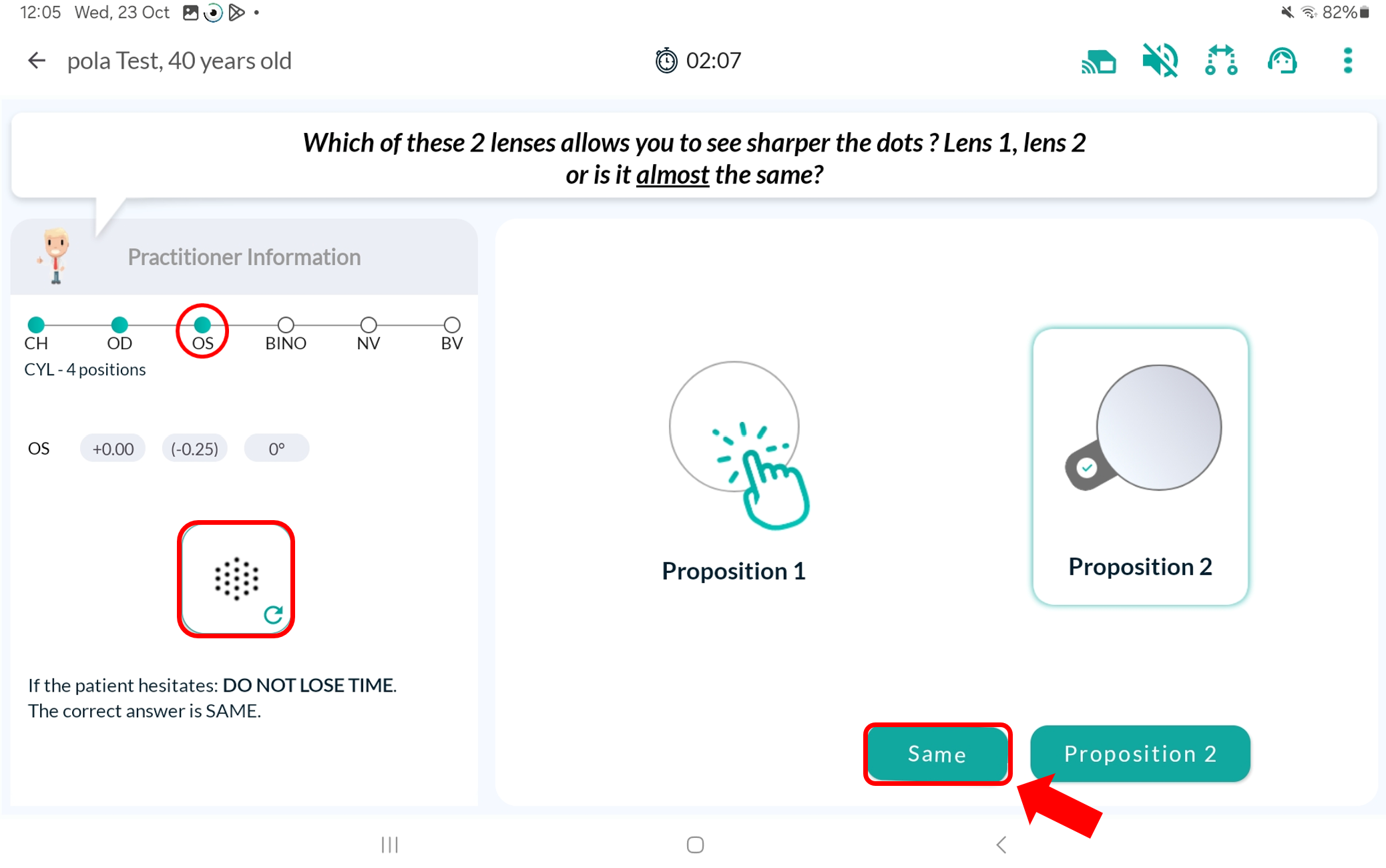
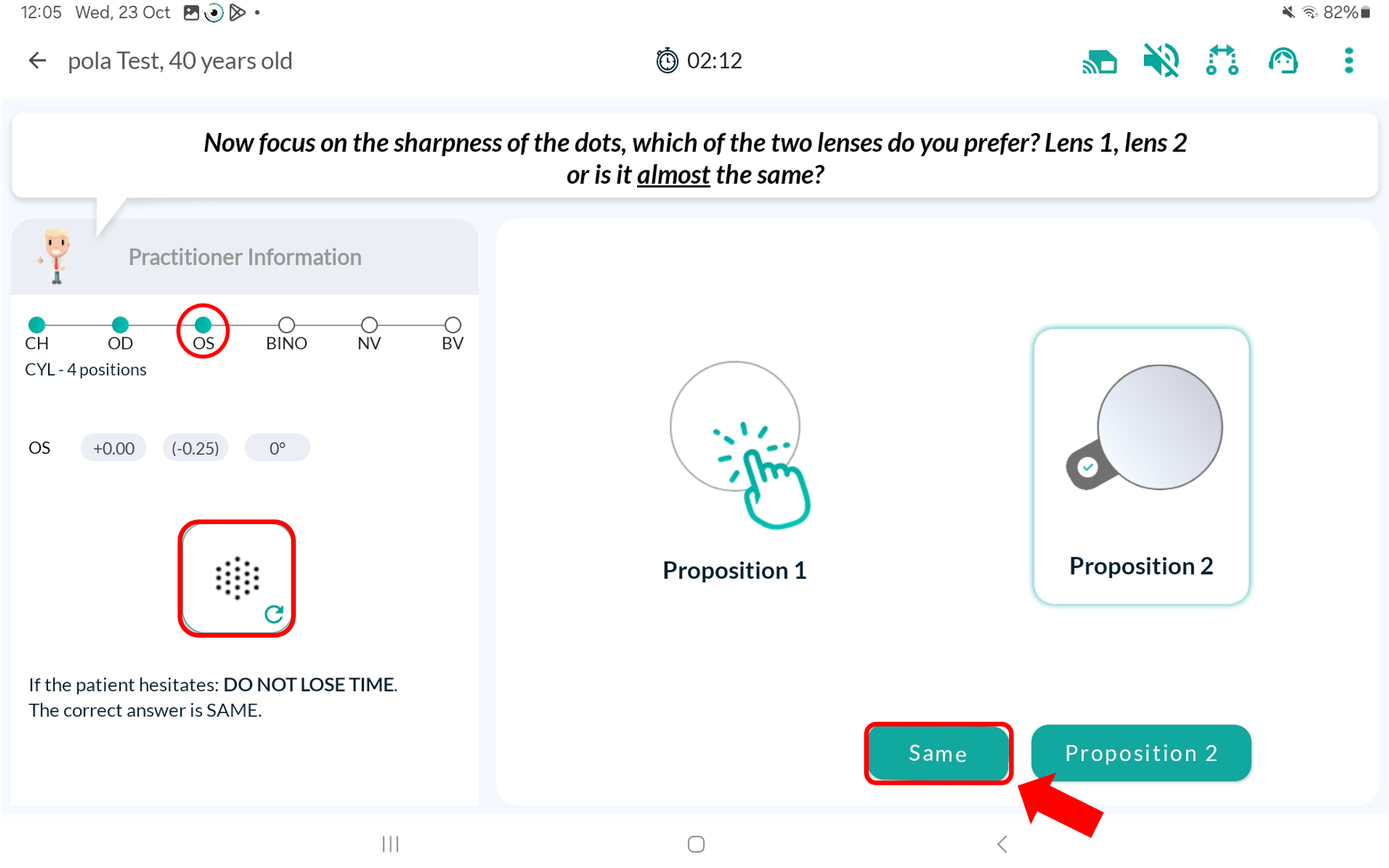
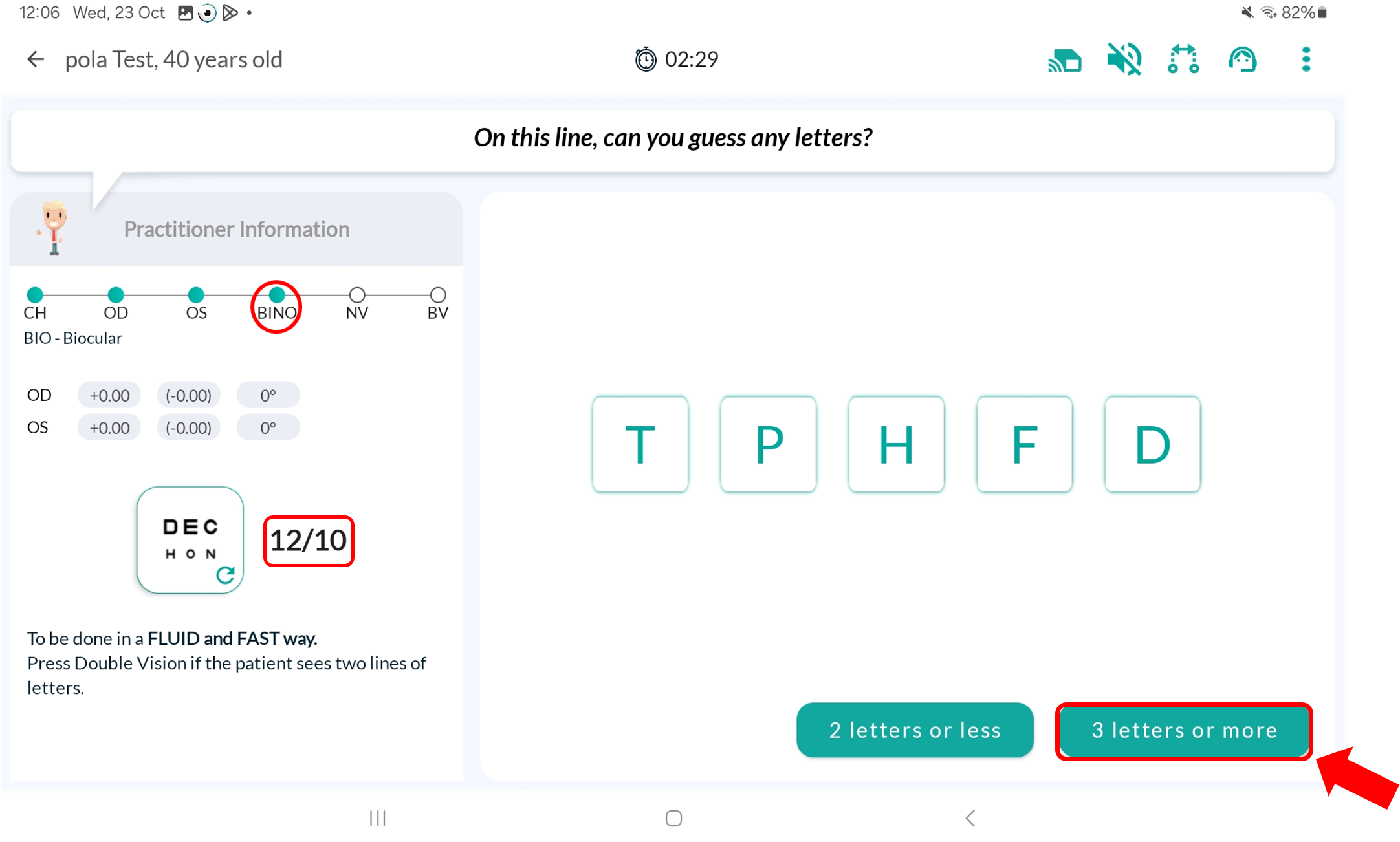
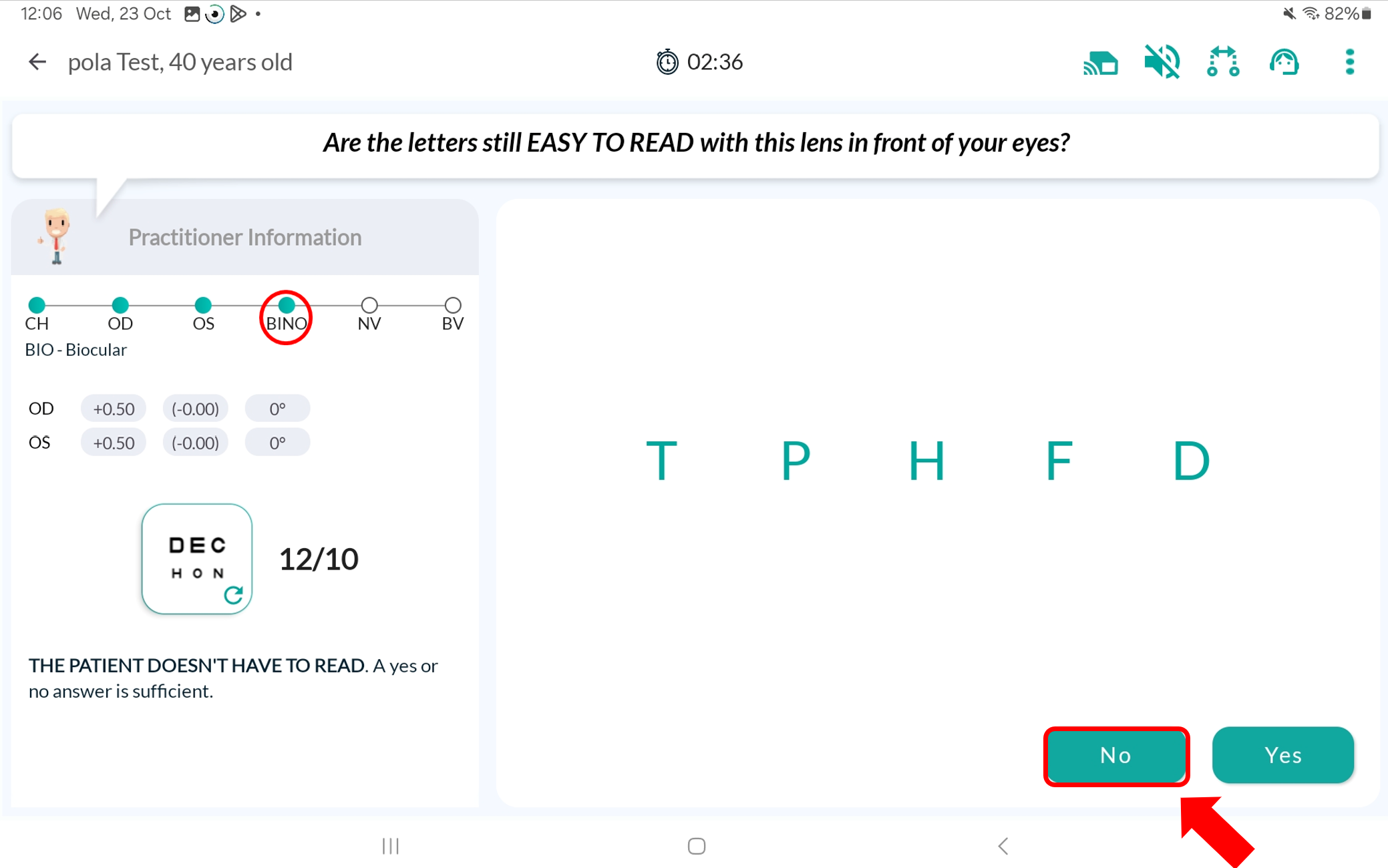
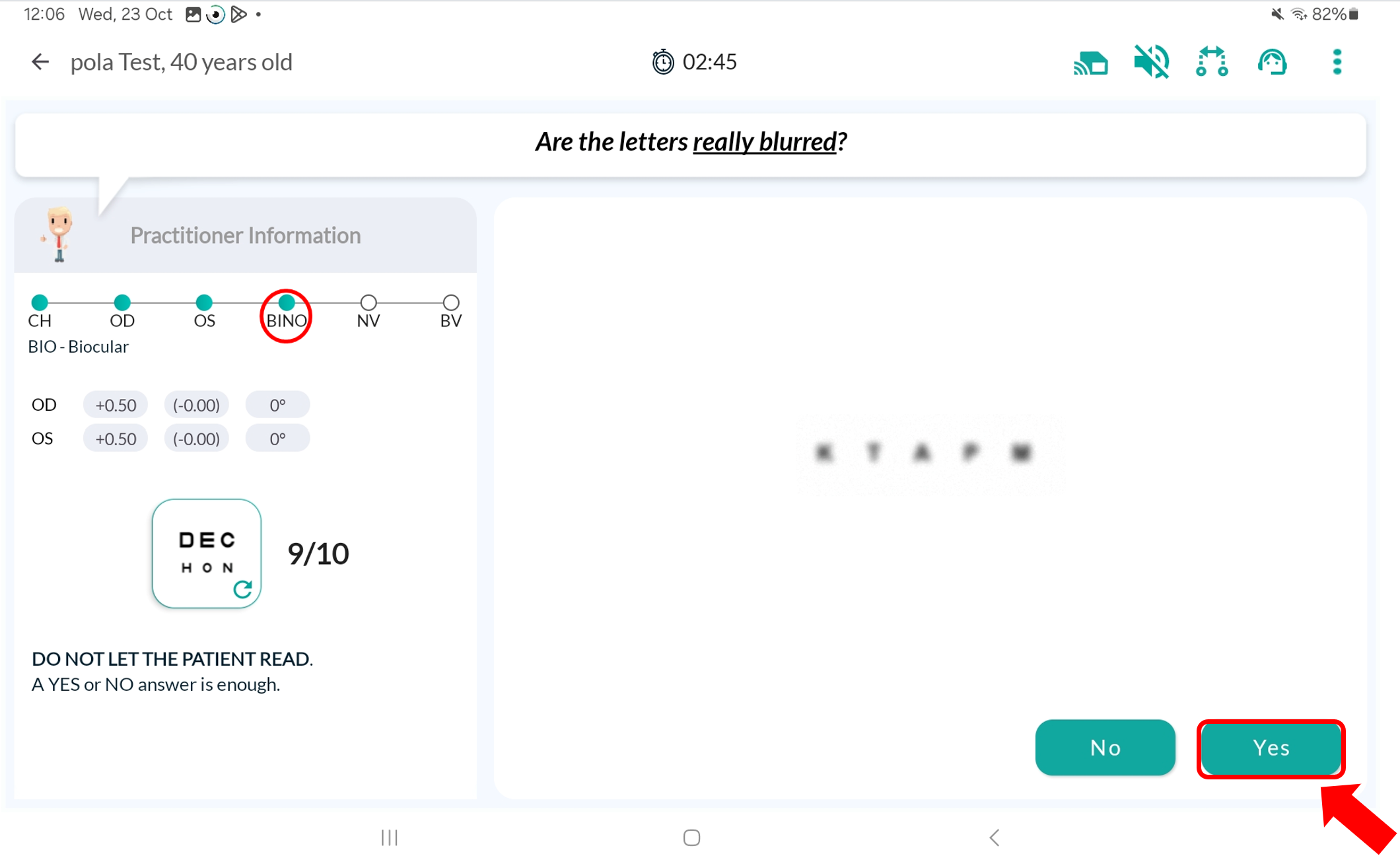
Sit on the chair in the position of a patient undergoing an eye examination and look through the refraction head (keep your glasses on if you wear them).
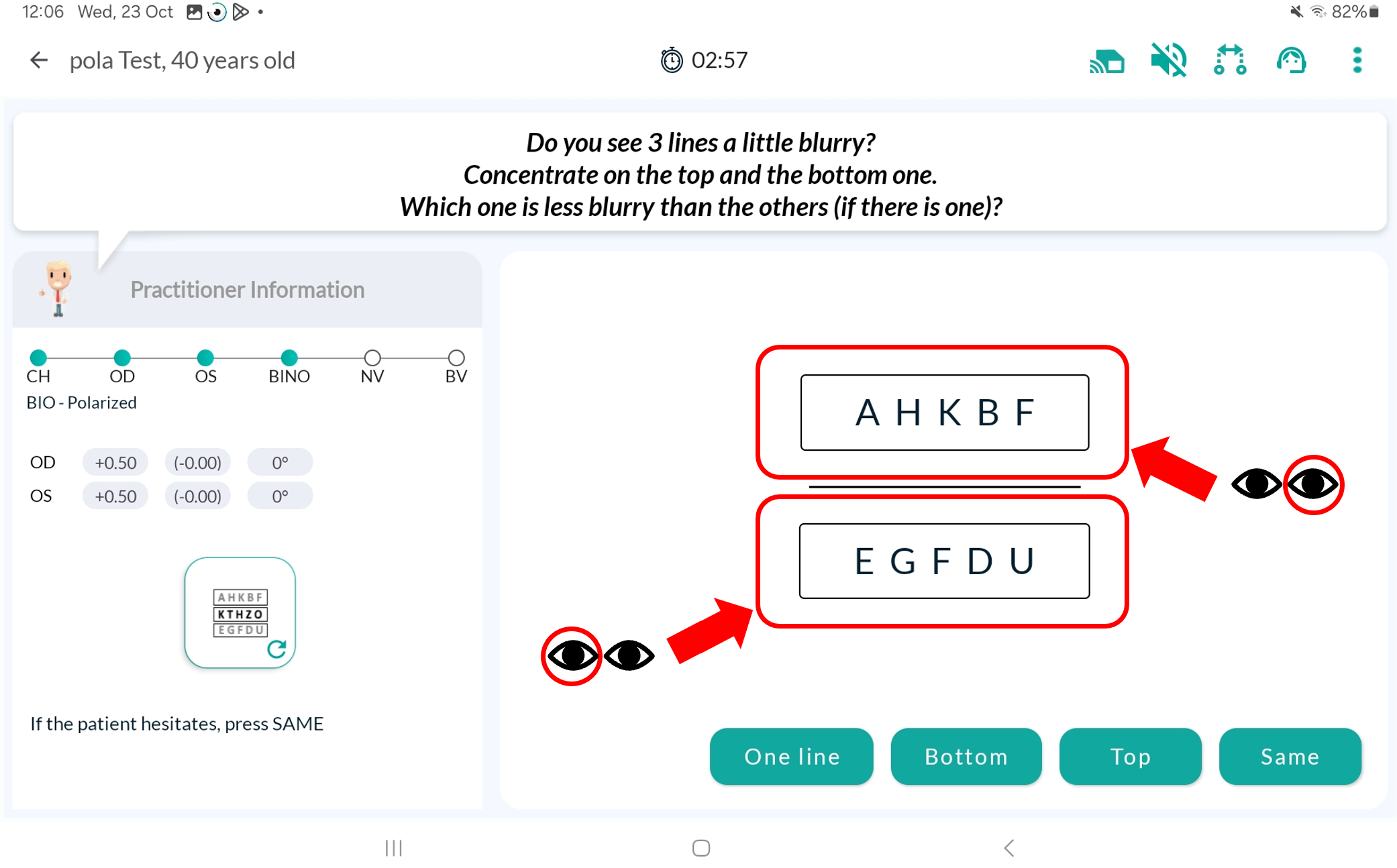
Fill in our customer support form
or contact our specialists.