The synchronization of eye exams on the website is not working.
The application does not seem to be up to date?
The application asks me to connect to the internet when I try to start it.
To reproduce this problem, you can turn off the tablet’s Wi-Fi and check if any of the above symptoms occur.
How to check if your tablet is properly connected to Wi-Fi and Internet.
To access the Wi-Fi menu, tap on the gear icon located in the top right corner of your tablet’s screen.

Select ‘Wi-Fi’
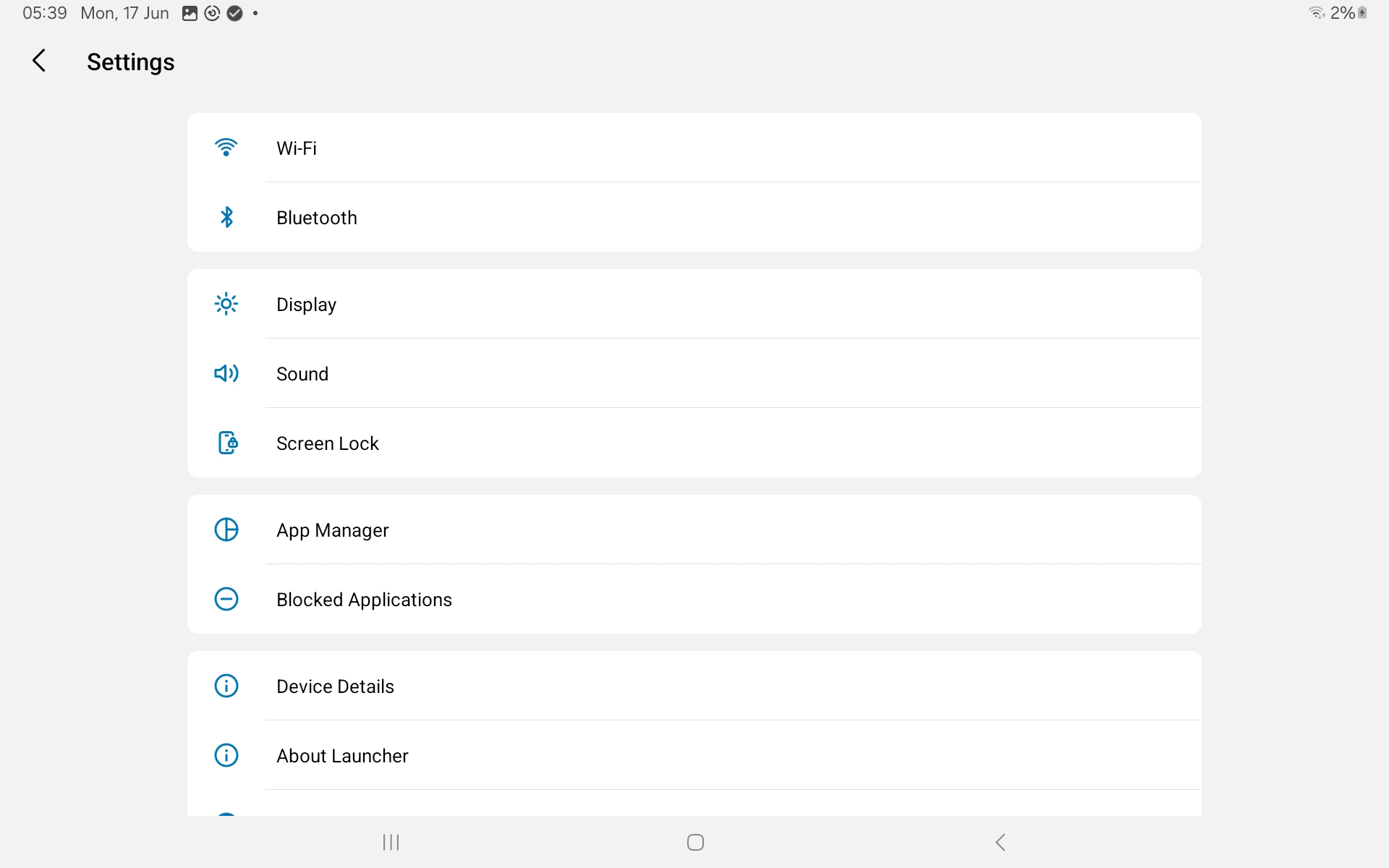
Make sure Wi-Fi is enabled. If it is not, turn it on.
In the list of available Wi-Fi networks, locate the network you want to connect to. If you are already connected, there should be a text saying ‘Connected’ below the network name.
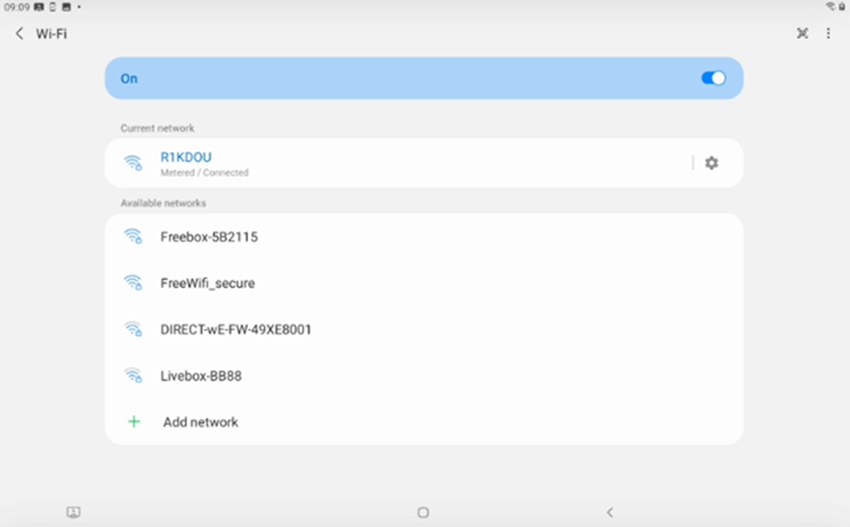
Note: A tablet may be connected to Wi-Fi without being connected to the Internet. If this is the case, please contact your company’s IT department. Additionally, the tablet cannot connect to unsecured Wi-Fi networks that require you to visit a login page (e.g., shopping malls, etc.).
If you are not connected to a Wi-Fi network:
Select the network you want to connect to and enter the password if required. Then, tap ‘Connect’.
At the top right of the tablet’s banner, you can see the following icon Wi-Fi with an upward arrow and a downward arrow symbolizing the downloading and uploading internet data.

We hope this article has been helpful and that you have found all the answers to your questions. If you need further assistance, please feel free to contact us.
Fill in our customer support form
or contact our specialists.