Accessing the server allows you to directly view all your data (consultation, reports, measurements, etc) from a personal account, available online at any time.
You can access your personal account by going on the following link :
On the homepage, click the “My SiVIEW” button located at the top right of the screen.
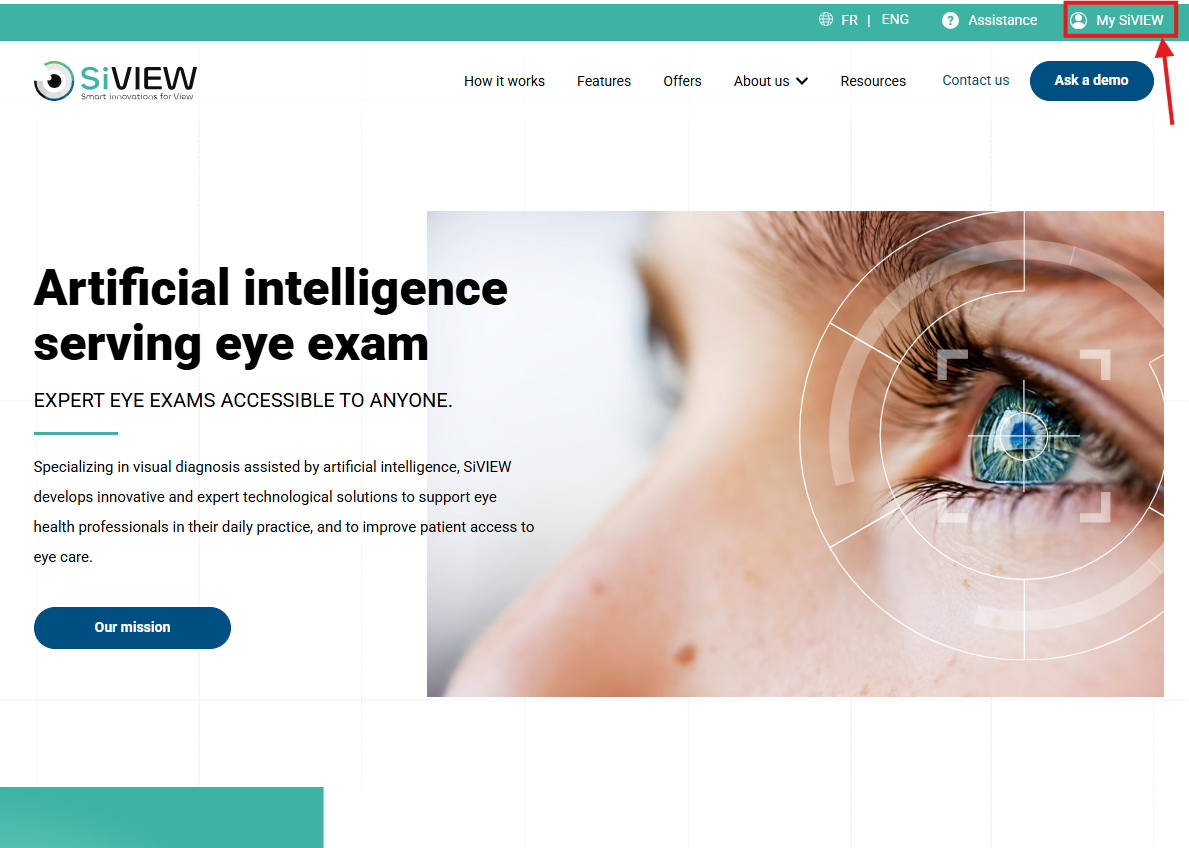
On the login page, enter your credentials in the appropriate fields.
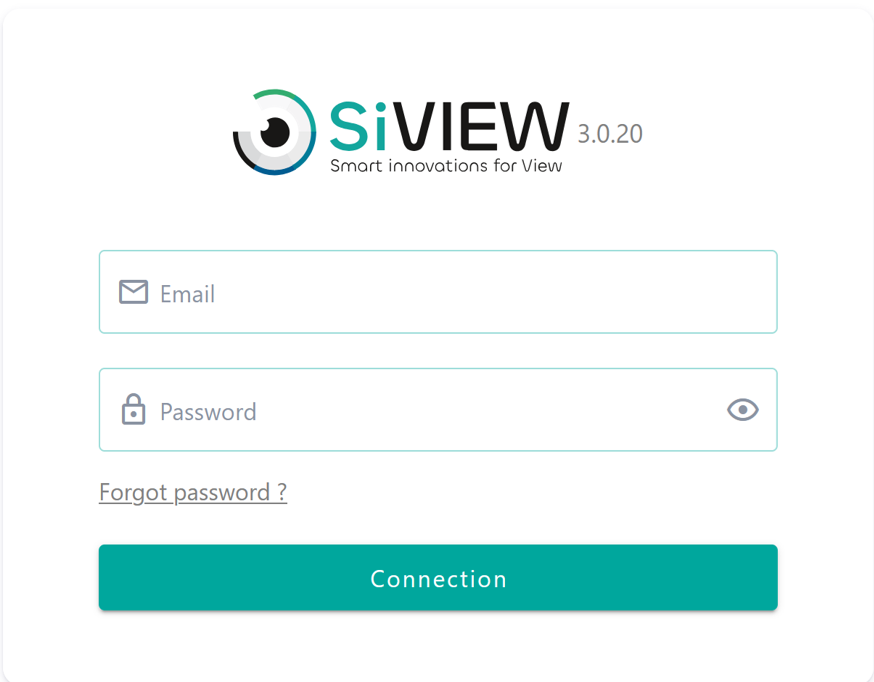
Successful login confirmation
After loggin in, you will be automatically redirected to your dashboard.
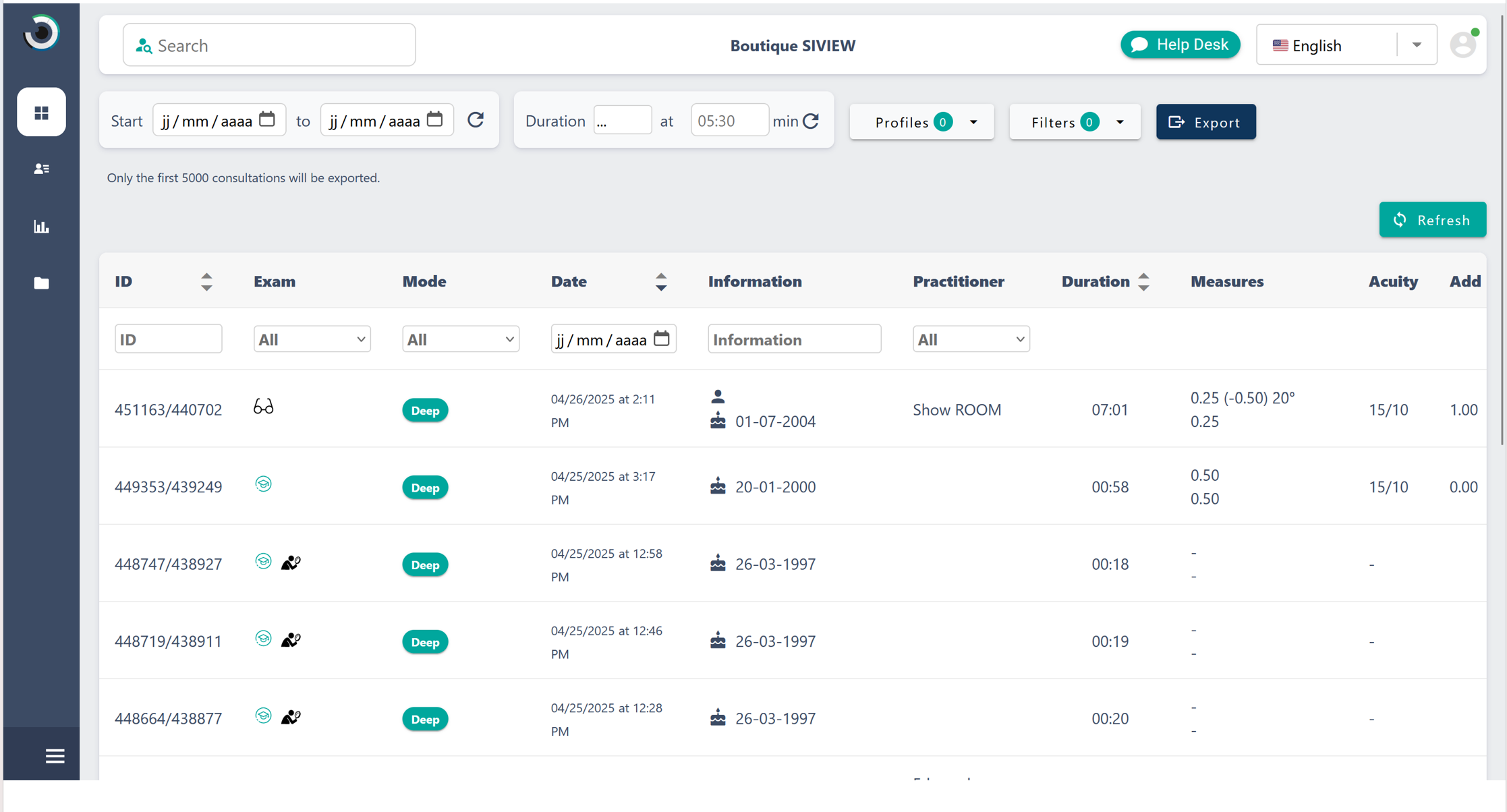
After logging in :
1. Click on “Patients” in the menu on the left side of the screen
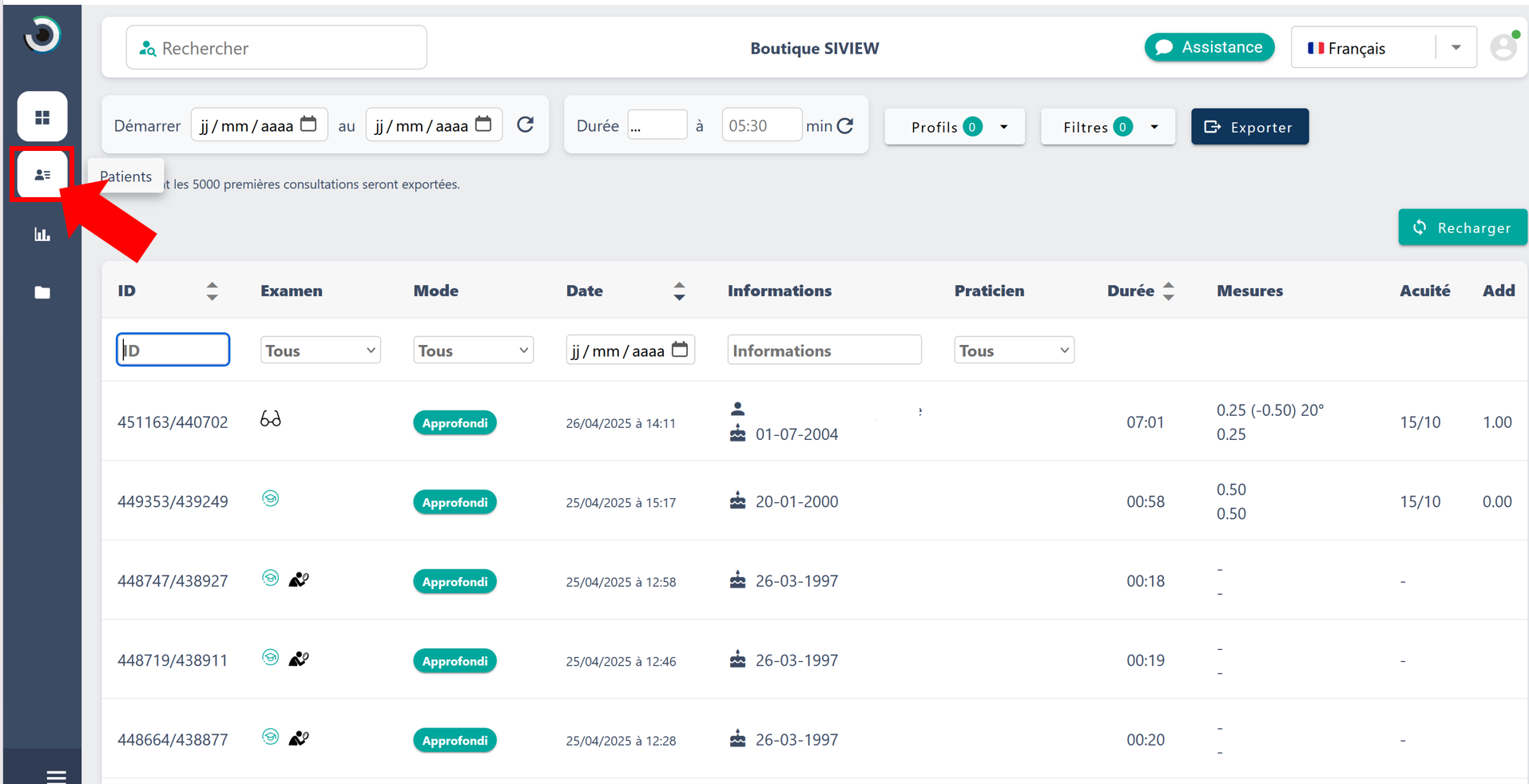
2. Use the search bar to quickly find your data. You can search using several criterial :
ID (Patient/Exam ID)
Examination Mode Used (Quick/Deep)
Consultation Date
Patient Information
Name of the Practitioner Who Performed the Exam
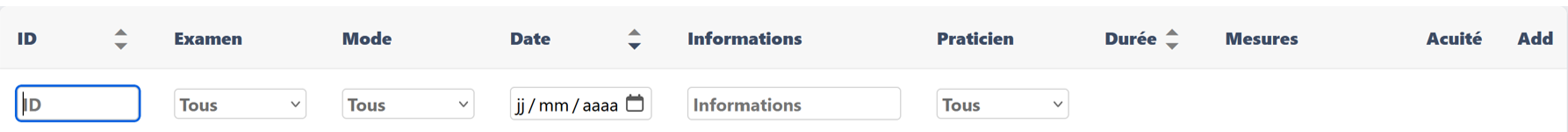
3. Reports are available for download in PDF for
To access a report :
You will then have the option to export different types of reports :
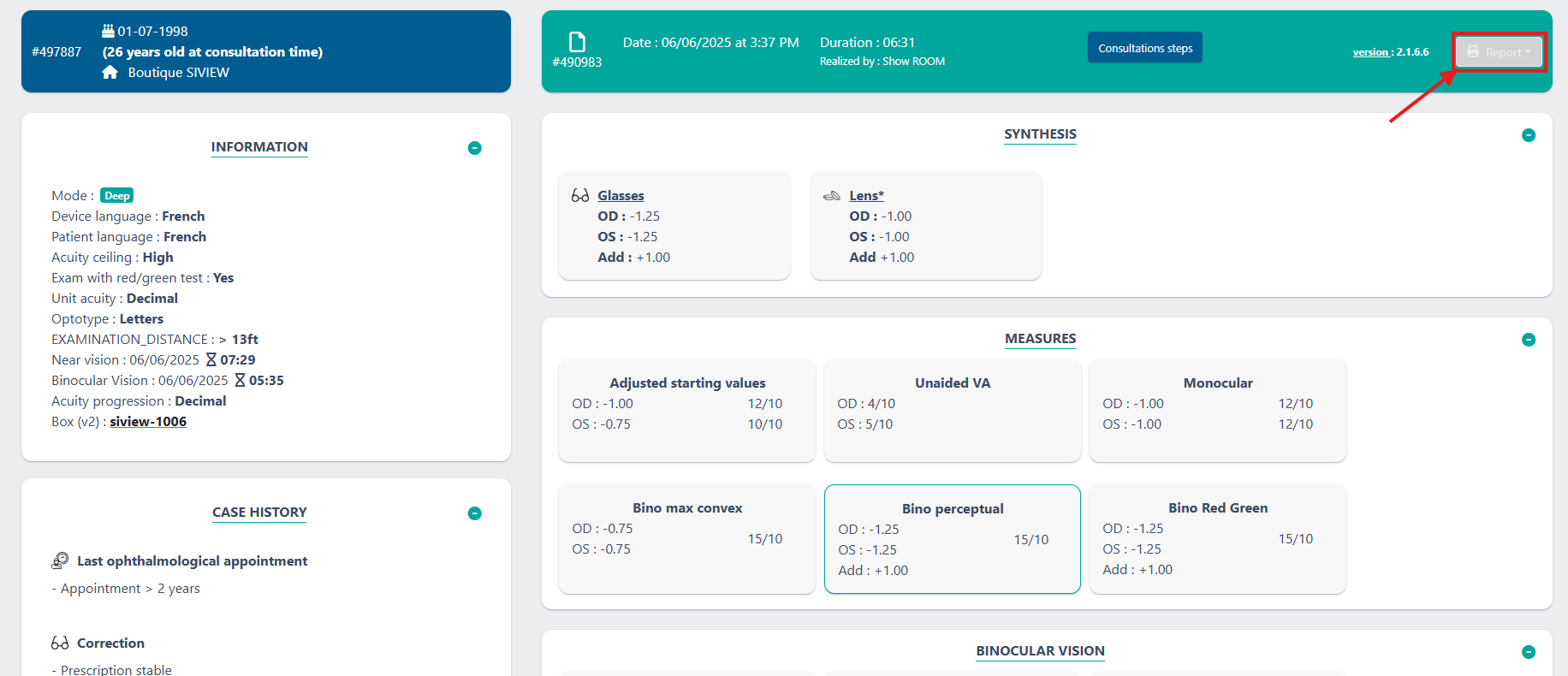
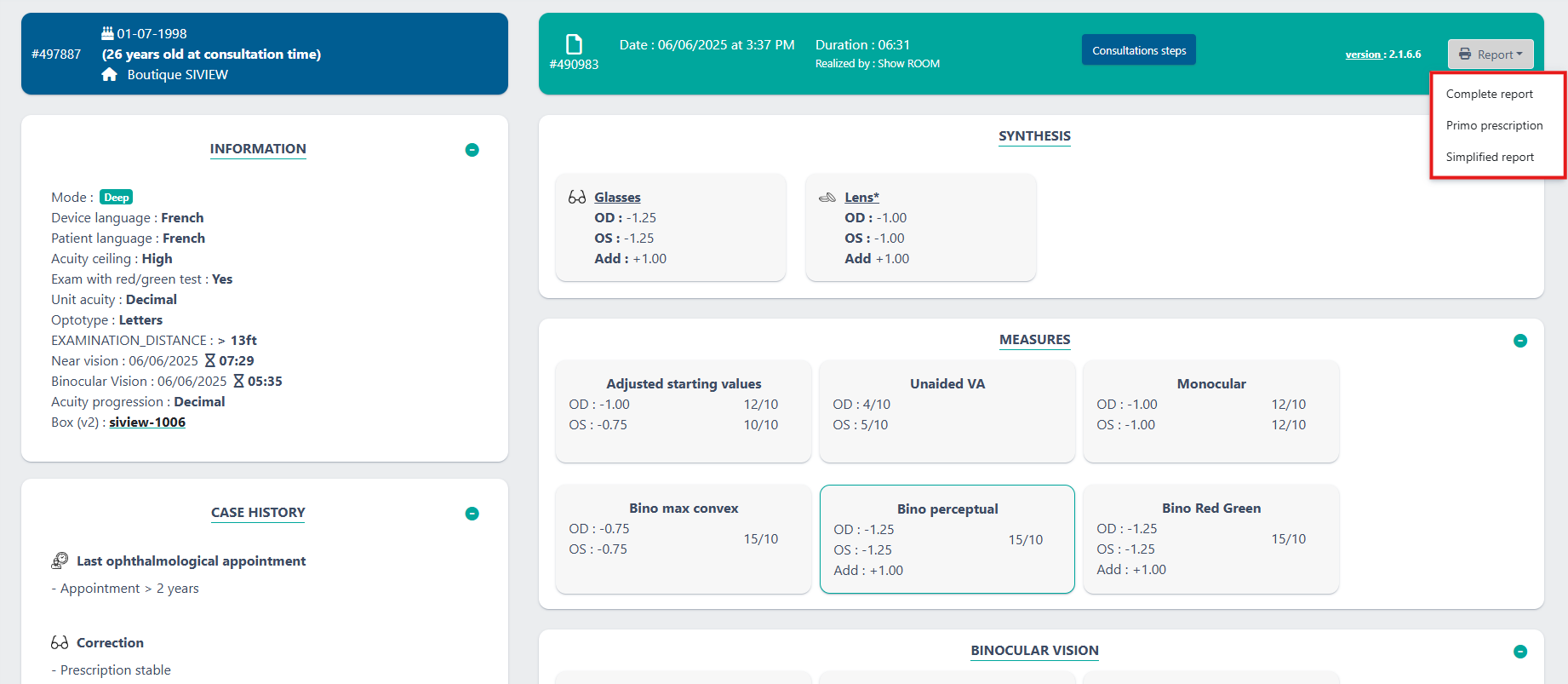
First, check :
If the issue persists, please contact our technical support at +33 9 80 80 22 27.
Fill in our customer support form
or contact our specialists.