I can’t connect to SiVIEW app or SiVIEW client portal even though I’m using the correct email. I receive a message “incorrect email and/or password.”
When you’ve forgotten your password, it’s easy to reset it by following the steps below. This article will guide you through the process step by step.
From the tablet, start SiVIEW app, or from a PC, enter SiVIEW client portal address in your internet browser https://my2.siviewtech.com/login.
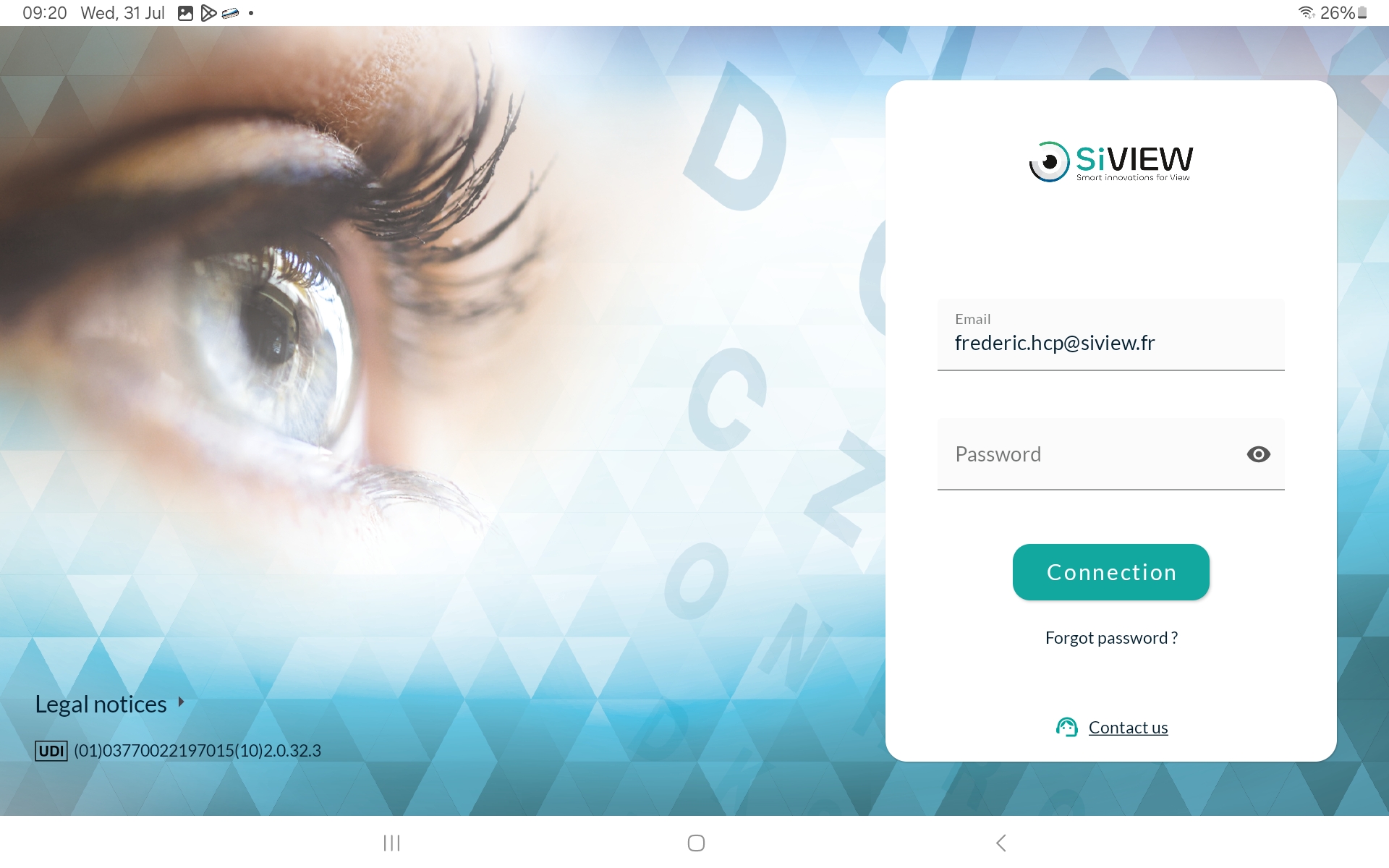
Enter your email login adress.
Note: you need a valid email adress
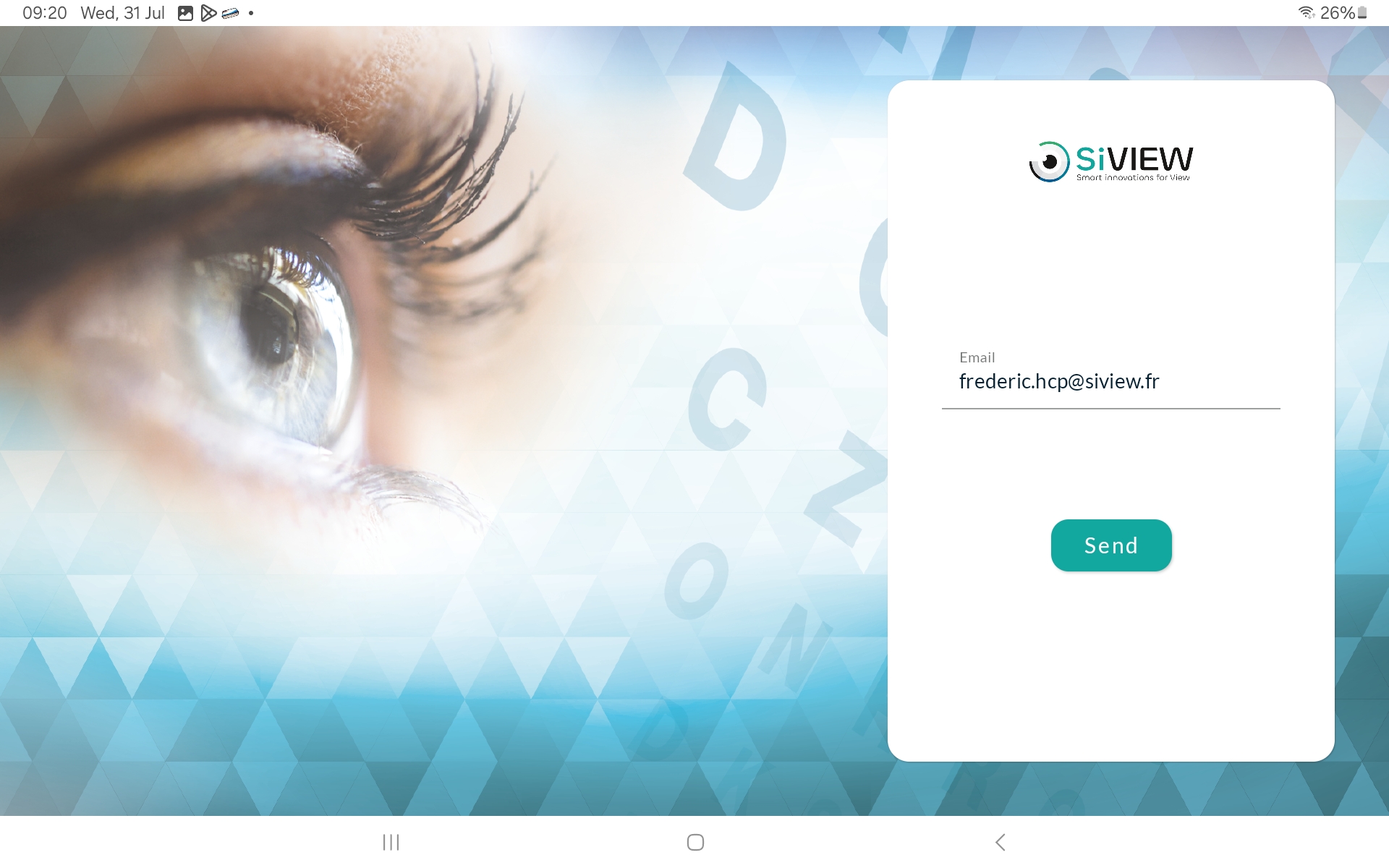
You will receive a password reset email. Be sure to check your spam folder as well. (This action can take a few minutes.
Open the reset email and click on the provided link to access the password reset page.
On the password reset page, fill required fields, including your new password.
Once finished, click ‘Submit’ to save the changes.
We hope this article has been helpful and that you have found all the answers to your questions. If you need further assistance, please feel free to contact us.
Fill in our customer support form
or contact our specialists.