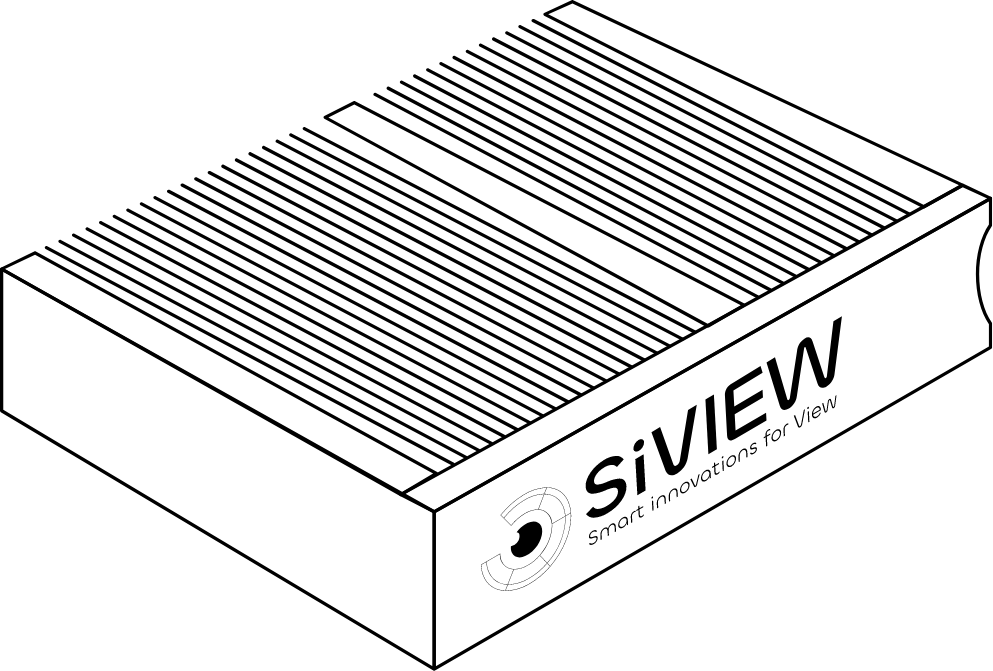
Step-by-step guide to pair your tablet with the SiVIEW box for the first time
Identify your tablet model by the settings button: “i” icon = A9, gear icon = A8.
Follow this guide to check that the tablet is connected in DIRECT mode.
Step-by-step guide to pair your tablet with the SiVIEW box for the first time
Troubleshooting steps for an unresponsive controller, from restart to support.
Best practices for restarting the tablet and box without disrupting service.
Accessing the server allows you to directly view all your data (consultation, reports, measurements, etc) from a personal account, available online at any time. You can access your personal account by going on the following link : https://siview.ai/en/ On the homepage, click the \”My SiVIEW\” button located at the top right of the screen. […]
SiVIEW prioritizes the best visual outcome, even if that means excluding the cylinder after testing.
Absolutely. The method to check cylinders is tailored to each patient\’s unique profile and can differ between the right and the left eye. This customization ensures the examination\’s accuracy and relevance to each patient\’s needs.
SiVIEW employs a dynamic algorithm that adapts to the patient\’s specific needs. The application guides the user through the examination process, indicating where they are in the test sequence, such as whether the assessment is focused on the sphere or the cylinder, the bino, the add etc….
SiVIEW systematically checks for cylinder presence, adjusting the method based on age, visual profile, and test context.
SiVIEW adapts the exam for post-cataract patients by ensuring proper brightness perception checks and guiding through near-vision testing manually if necessary.
The infrared (IR) module is a small box or dongle that sends remote signals to a screen or projector, to change optotypes via the SiVIEW app. It works just like a regular remote control. Make sure the IR dongle hasn’t fallen and is properly pointed toward the screen or mirror. Check that there is no […]
The red-green test (also called the duochrome test) is a subjective test used to fine-tune the spherical value of the optical correction. This test checks whether the image is formed precisely on the retina. In other words, whether the optical correction is properly adjusted. The patient reads letters displayed on two different background colors: red on […]
Explanation of the Quick Exam mode in SiVIEW, allowing for a rapid yet reliable eye test process.
If you notice that the patient list is not updating automatically, you can manually force synchronization by following these steps : 1️⃣ Open the application and go to the patient list.2️⃣ Make sure you are at the top of the list.3️⃣ Swipe down with your finger.4️⃣ A small refresh icon will appear, and synchronization will […]
How to transfer or sync patient data when replacing or changing a SiVIEW tablet.
Overview of the training mode feature for safe learning and practice without recording results.
How to set or adjust the binocular acuity thresholds within SiVIEW for accurate results.
SiVIEW determines cylinder prescriptions based on visual acuity outcomes and patient responses.
For initial cylinder detection, SiVIEW applies the Freeman Four Position Method.
Step-by-step guide to change your password.
Clarification on different exam result types.
Use AnyDesk to remotely access your SiVIEW tablet for support or configuration assistance.
Guide for installing AnyDesk on a PC to enable remote support.
Learn how to add or manage practitioners directly from the patient data interface within the SiVIEW Exam.
Ensure the accuracy of biocular balance by validating the proper direction of polarization.
Before starting the connection, make sure that the box is turned on and the tablet is unlocked.
Step-by-step guide to pair your tablet with the SiVIEW box for the first time
I have never received an invoice from SiVIEW. I have received invoices before, but one or more seem to be missing.
What to do if you encounter login issues due to incorrect credentials or access errors.